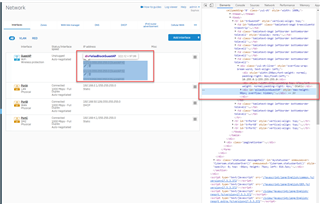i have about 12 external IP's that I use on my external network. when I installed the XG430, I assigned one of them to the primary external interface. When I add an Alias to the external int, I see it show up. As I add more, I get a scroll bar and it only shows about 6 aliases. I need to be able to view ALL the Aliases I have applied to the interface at a glance. Is there a way to do this? In the screen shot (IP redacted), you see a couple Aliases, highlighted yellow is the scroll bar. As I scroll down, it stops at about the 6th Alias, and there are more assigned. 
This thread was automatically locked due to age.