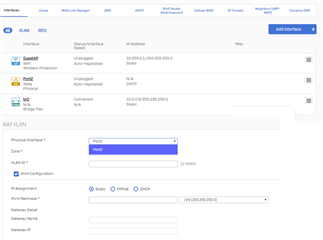I am moving from a netgear FVS218N to an XG85:
Currently I have my network cable plugged into the LAN interface on XG85 on port 1 (LAN)
If I try to add a VLAN:
- It only allows me to add a VLAN on Physical Interface: Port2 and it doesn't allow me to choose VLAN ID 1. It also doesn't allow me to choose a gateway for it.
Having some issues getting familiar with the way sophos does their thing... So here's what I am trying to accomplish.
Routing:
I have a raspberry pi running as my VPN server (10.0.0.20). I have Static Routing:
- Destination IP: 10.0.9.0/255.255.255.0
- On LAN interface
- Gatway IP: 10.0.0.20
Inbound Services:
- OpenVPN, Allow Always
- Start: 10.0.0.20
- Translate to port 1194
I have LAN/WAN Rules:
- Anything in my cameras group I block WAN access
VLANs:
- Default VLAN 1
- Subnet 10.0.0.1/255.255.255.0
- Primary DNS 10.0.0.5
- Guest VLAN 22
- Subnet 10.0.22.1/255.255.255.0
- Primary DNS 10.0.22.5 (raspberry pi running pihole)
- Guest2 VLAN 33
- Subnet 10.0.33.1/255.255.255.0
- Primary DNS 10.0.33.5 (raspberry pi running pihole)
This thread was automatically locked due to age.