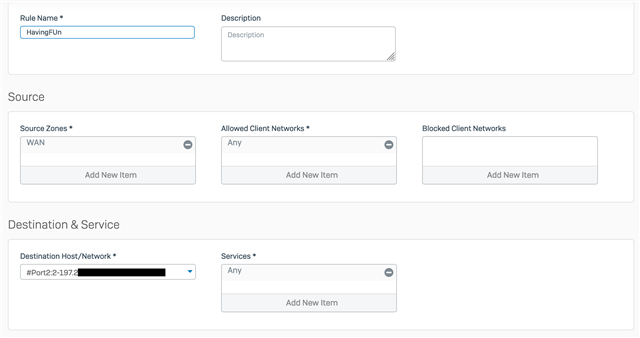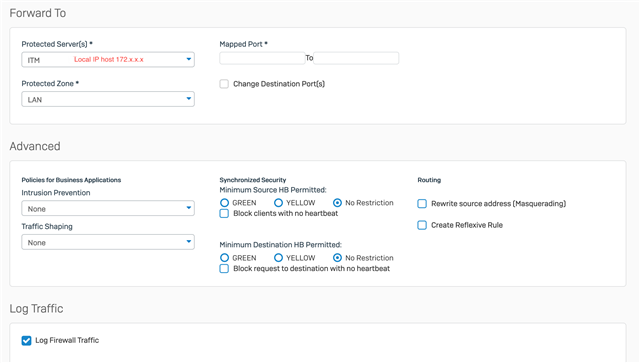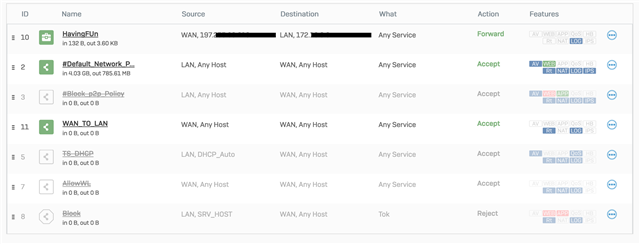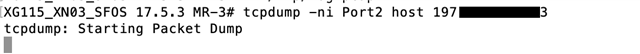Hello All
We had a cyber-roam but got burnt so we decided to replace it with XG 115
In Cyberroam we used Virual Hosts to do the PUBLIC IP to LOCAL and was working fantastic.
We tried to Follow Every KB and community thread we find even in this very community but in vain.
What we have:
5 Public IP addresses and gateway.
IP 1 in the range is used for Browsing
IP 2, 3, 4, 5 are used for other Services hosted within the network.
We create the aliases in Port2 and we ended up with
Port2:0 IP2
Port2:1 IP3
Port2:2 IP4
Port2:3 IP5
And then created a business rule as suggested in the following KB Sophos XG Firewall: How to DNAT to an internal server
And of course we tried all other possibilities Like ANY to ANY
Note:Browsing is fine and all other options are working perfectly (To the extent of usage).
If anyone kind enough to pin point something we missed, I'd appropriate that! I have 4 services down since I switched from my normal router (yeah because Cyberoam burnt)
Thank you in advance,
This thread was automatically locked due to age.