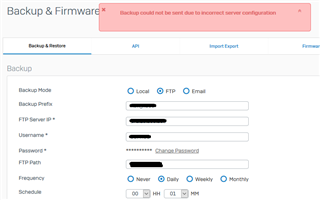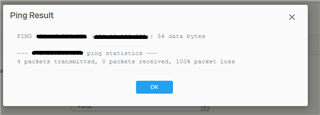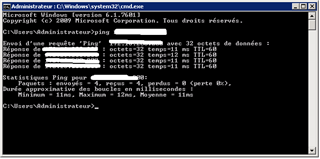Hi,
I'm trying to setup the ftp backup for all sophos XG devices of my company.
Head Office use Sophos XG135
Branch Office use Sophos XG85
The backup works well in head office where is my ftp server exist, but with branch office i got an error msg
the branch office is connected to Head office with MPLS on Port2
i tried to made a ping from interface "Port2" of branch office device to my ftp server, the test is failed.
But if i made a ping from the computers of my branch office to my ftp server it done well
Rules in my head office sophos allow the access for all branch offices devices to head office servers & devices.
This thread was automatically locked due to age.