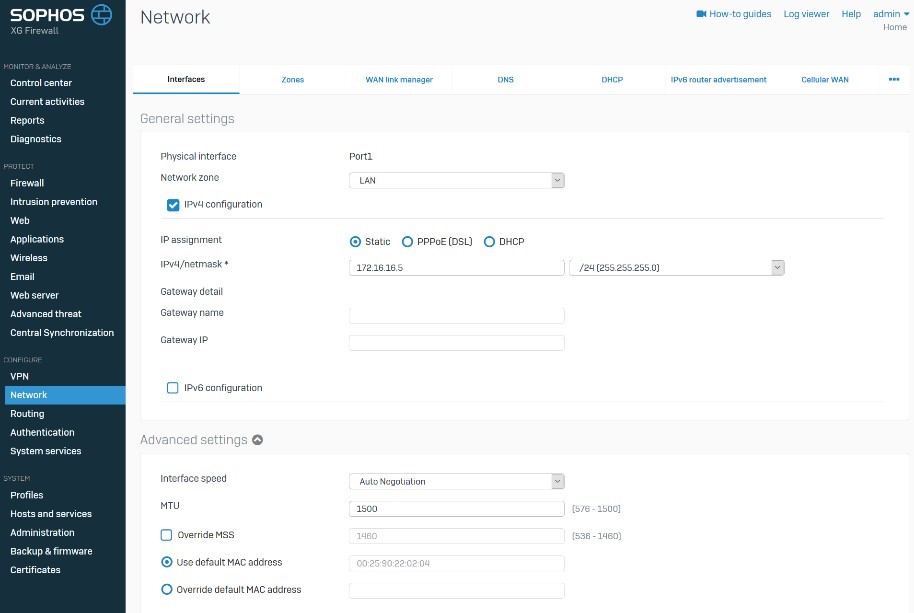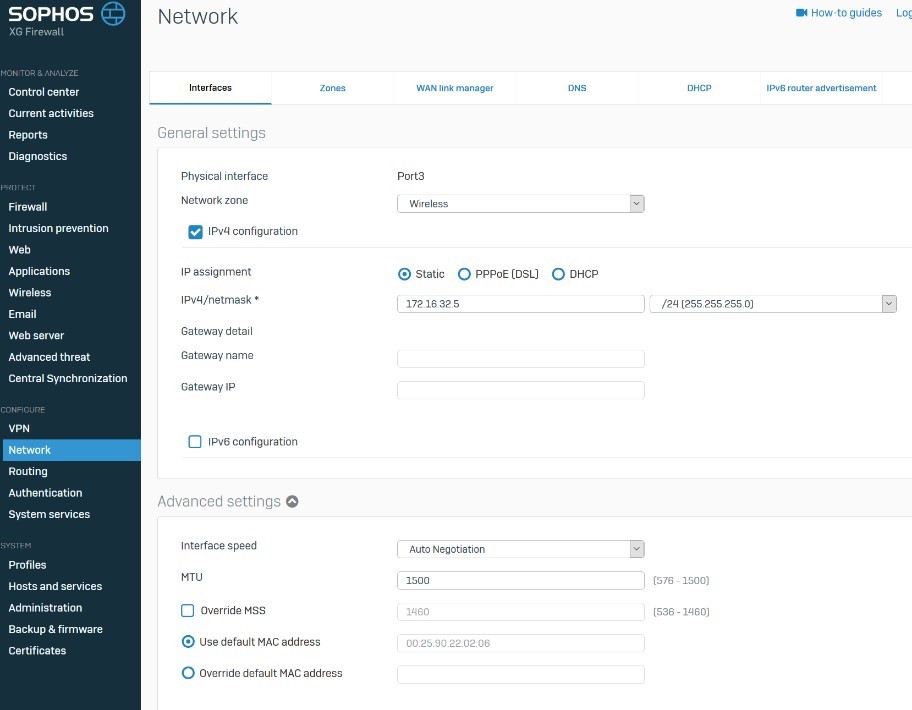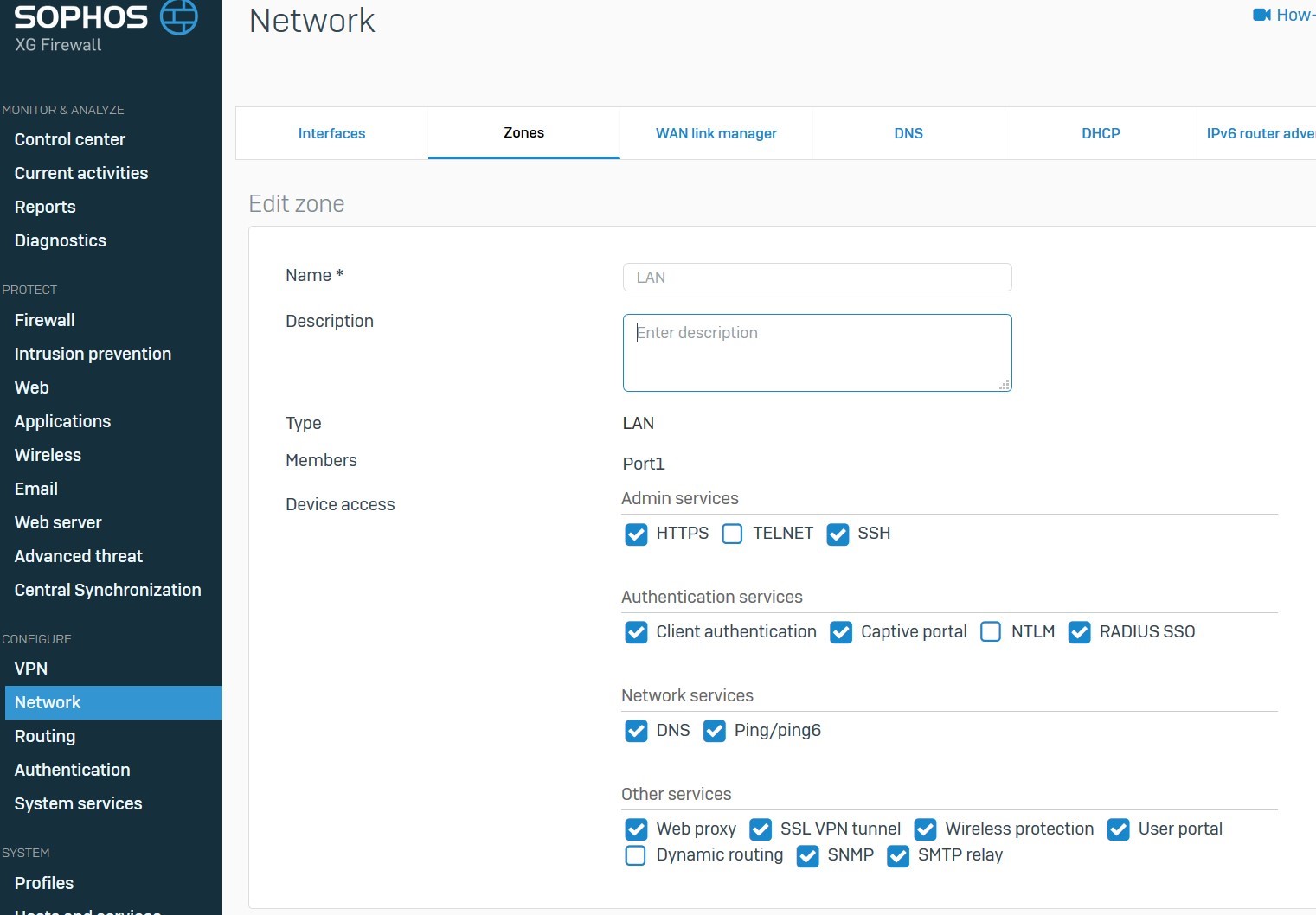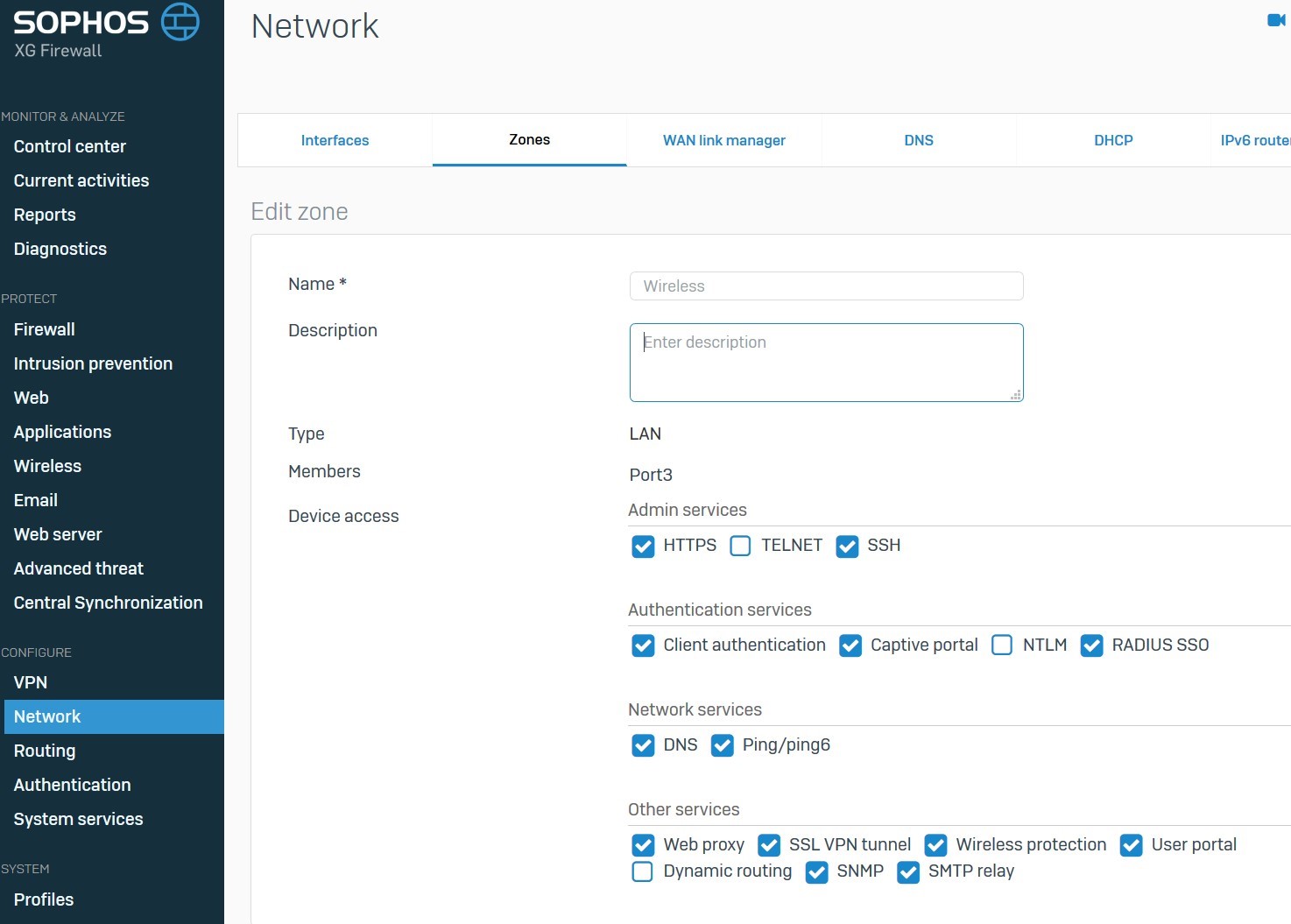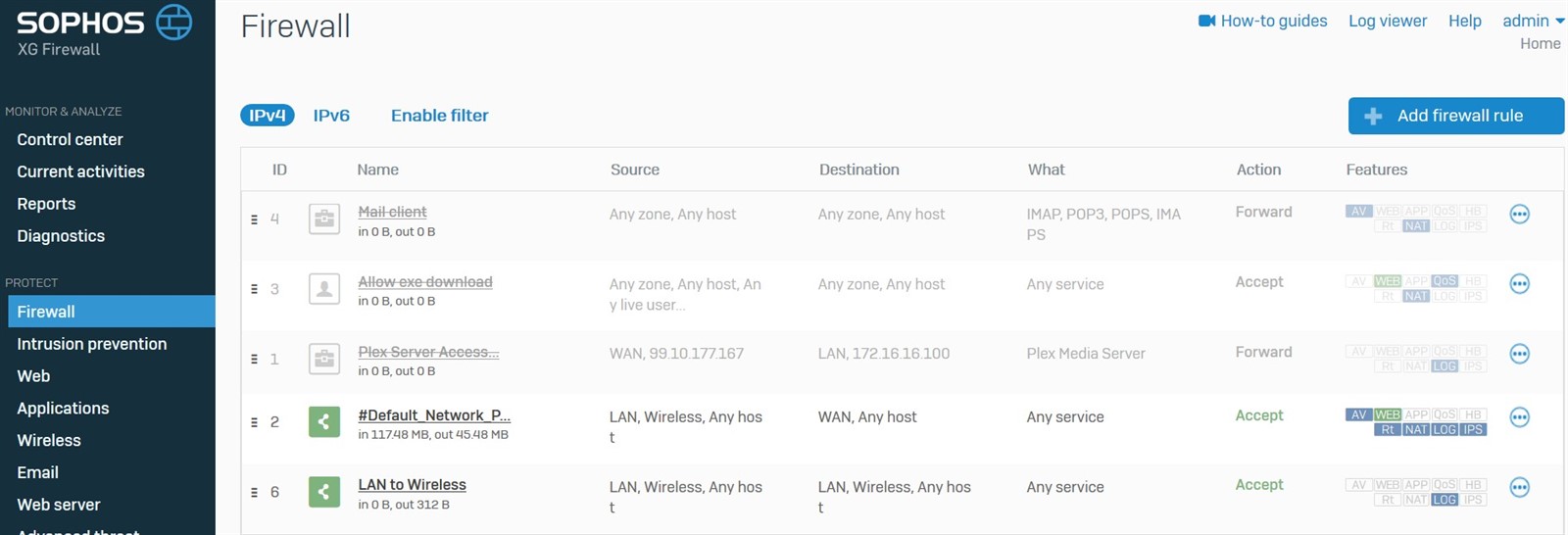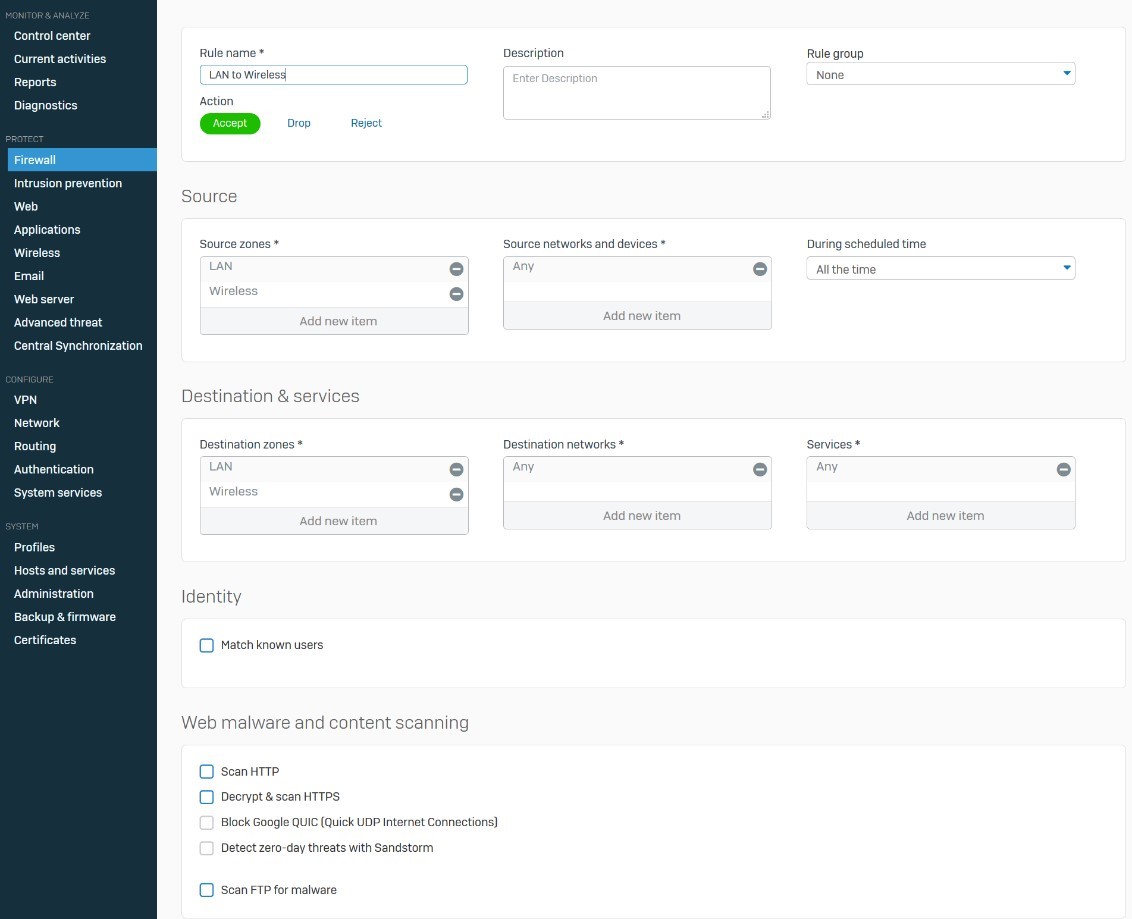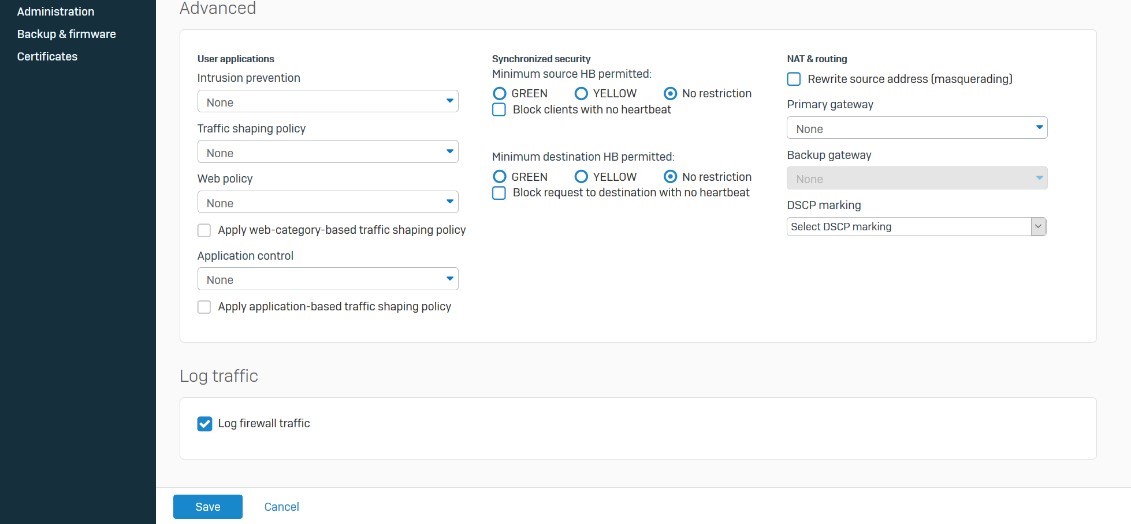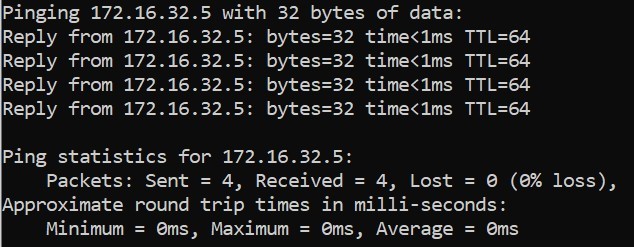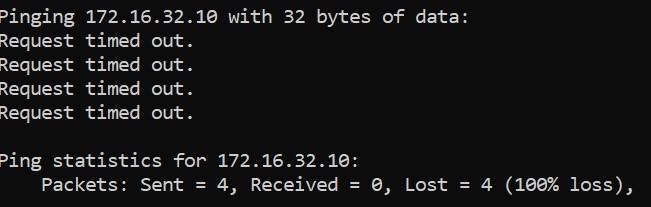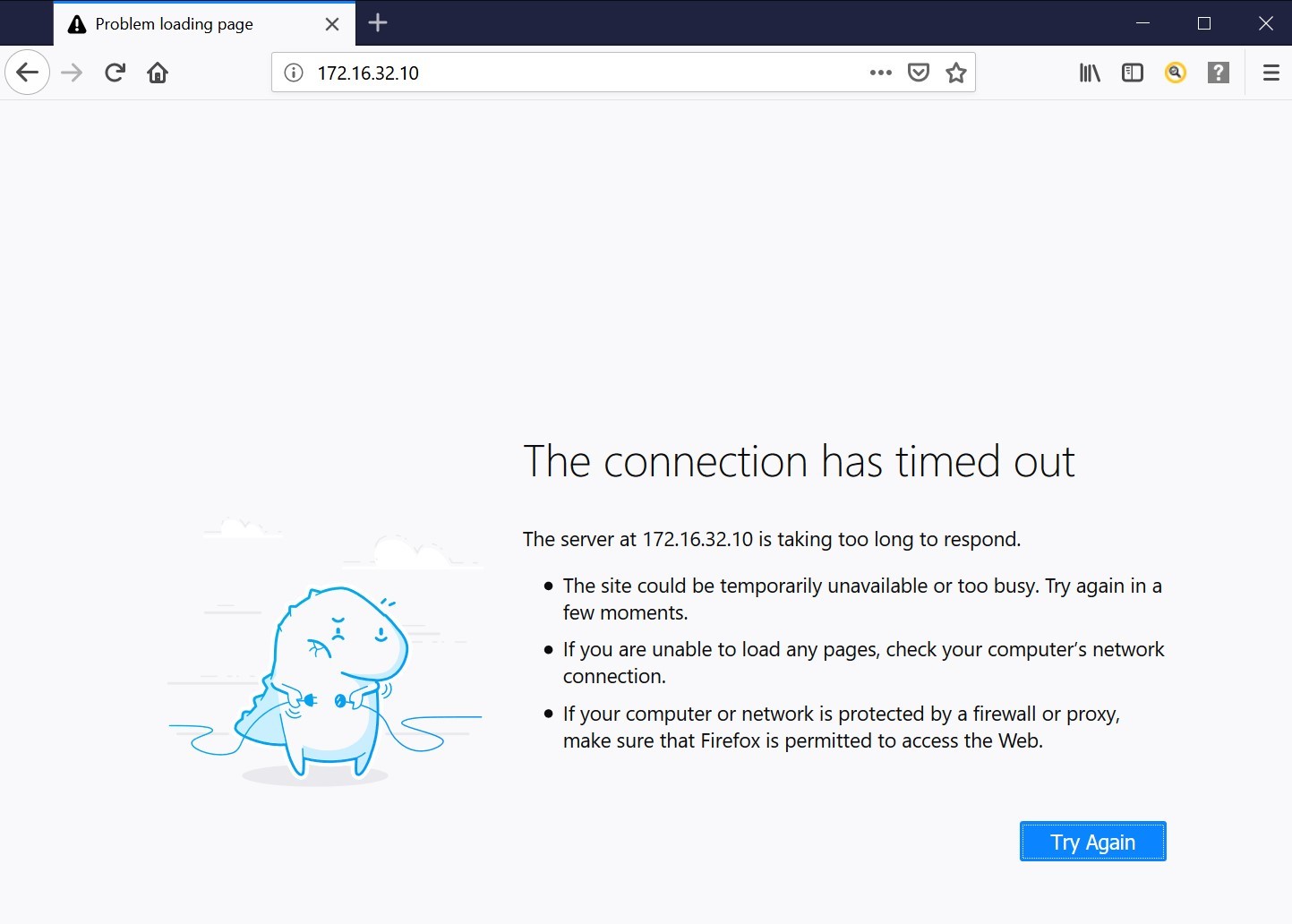I’m unable to access my wireless router administration page from a different zone. What settings are required to allow access?
This is what I have setup so far on my Sophos XG Firewall.
Interface 1
Interface 3
The two zones are LAN (default) and Wireless (one that I created).
Wireless Zone
I’ve created a firewall rule to allow communication between the zones.
Firewall Rule
When I ping the gateway from a workstation connected to a switch from port 0, I receive a response.
When I attempt to ping my wireless router, it fails.
When I attempt to access the wireless router admin page from a workstation from the Lan zone, I receive the following error.
When I attempt to access the wireless router admin page from a device on the Wireless zone, it works.
Any assistance is greatly appreciated.
This thread was automatically locked due to age.