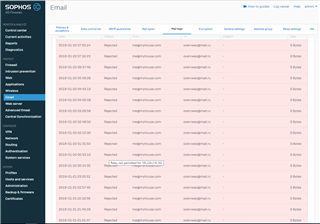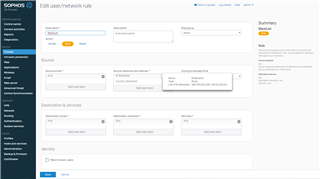Sophos SG210 Hardware
Sophos XG 17.5 GA Firmware
-----
This is both an Email Protection / Firewall Rule issue.
I am using my XG for email filtering inbound and outbound. -- Email protection in MTA mode. (SMTP Relay enabled on WAN zone -- Port 25 is NOT in a DNAT.)
Exchange server uses XG as smart host. XG proxies all SMTP to and from Exchange.
XG ONLY allows relaying from EXCHANGE via internal IP.. Everything else attempting relay is blocked.
I have country blocking rules and IP blocking rules setup.
Very often, an attempt to relay mail off my exchange server is dropped.
I've blocked the source IP but that still does not seem to have stopped the attacker from trying to relay.
I am very very familiar with XG and UTM (Certified Architect in both) so I am pretty confident that I have set this up correctly, but I am starting to have my doubts now.
Looking for any kind of help / Ideas.
Thanks!
This thread was automatically locked due to age.