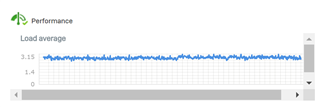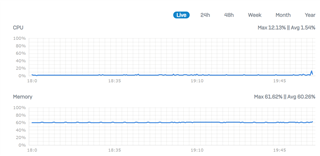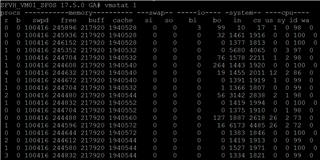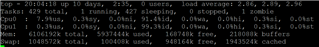Version: 17.5GA - Home user
Virtual, ESXi 6.5.
2 vCPUs (E3-1225v3, 3.2GHz)
6GB ram assigned
Storage hosted on NFS share, backed by 8x250GB sata3 SSD drives in RAID 10.
Gigabit networking via Intel ports
Nothing obvious going on here, but I am seeing loads around 3 on my system around the clock. CPU low, IO low, memory fine, IO wait times low, CPU READY fine. Does not seem to matter what kind of load is on the server (same during day, night, work/school, whatever).
vmstat doesn't show anything either:
It seems like it must be a bug, but who knows.
I have tried to upgrade to 4vcpus, no change. Performance seems perfectly fine, the only indicated of any real load is the graph (and top on the system), but nothing symptomatic.
Top:
Any thoughts? Anyone else seeing the same?
This thread was automatically locked due to age.