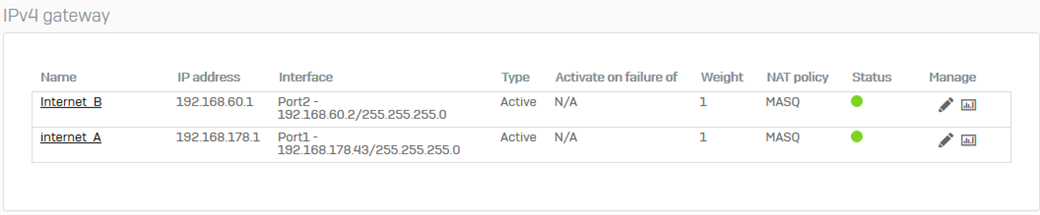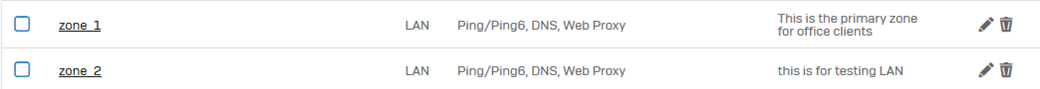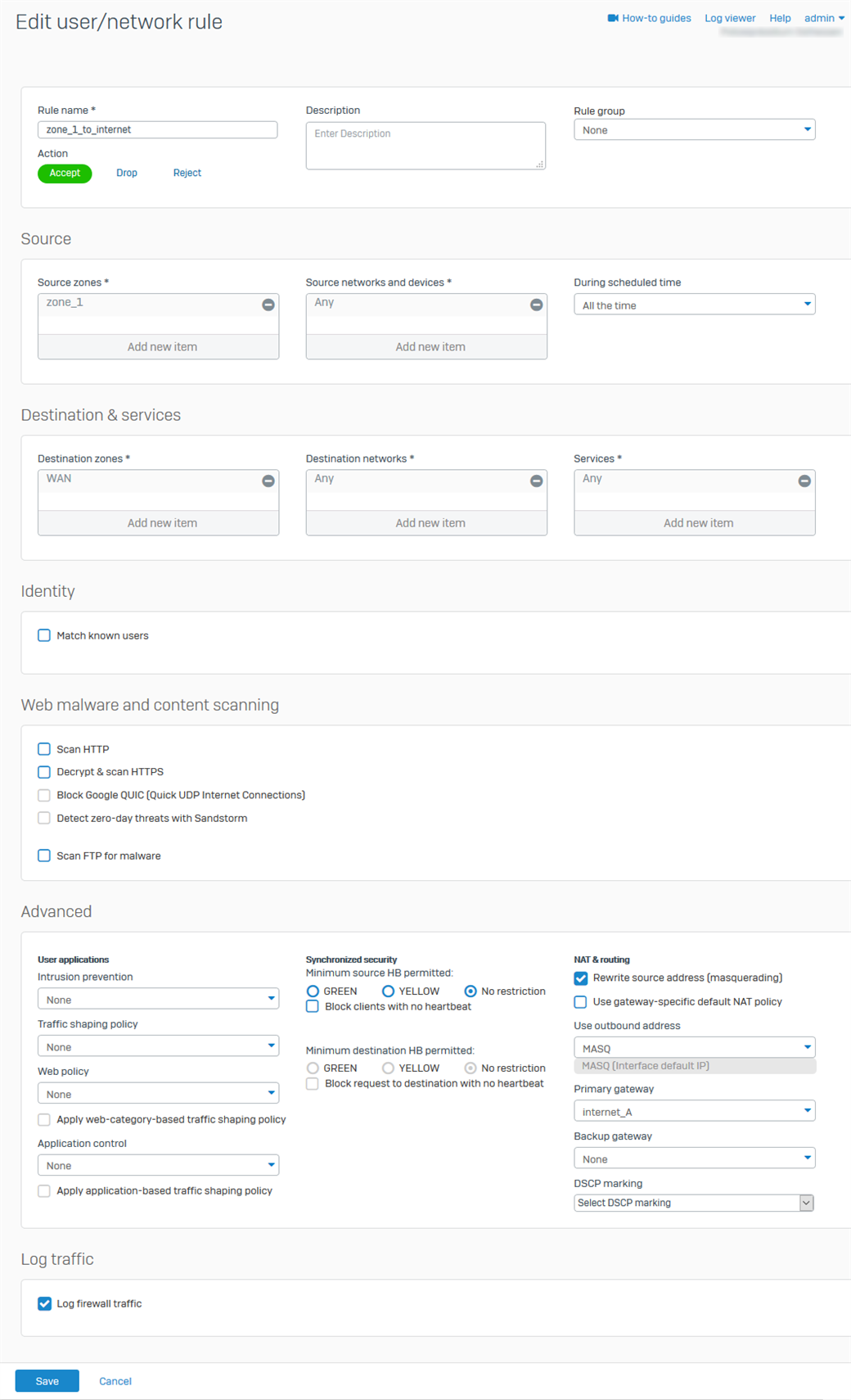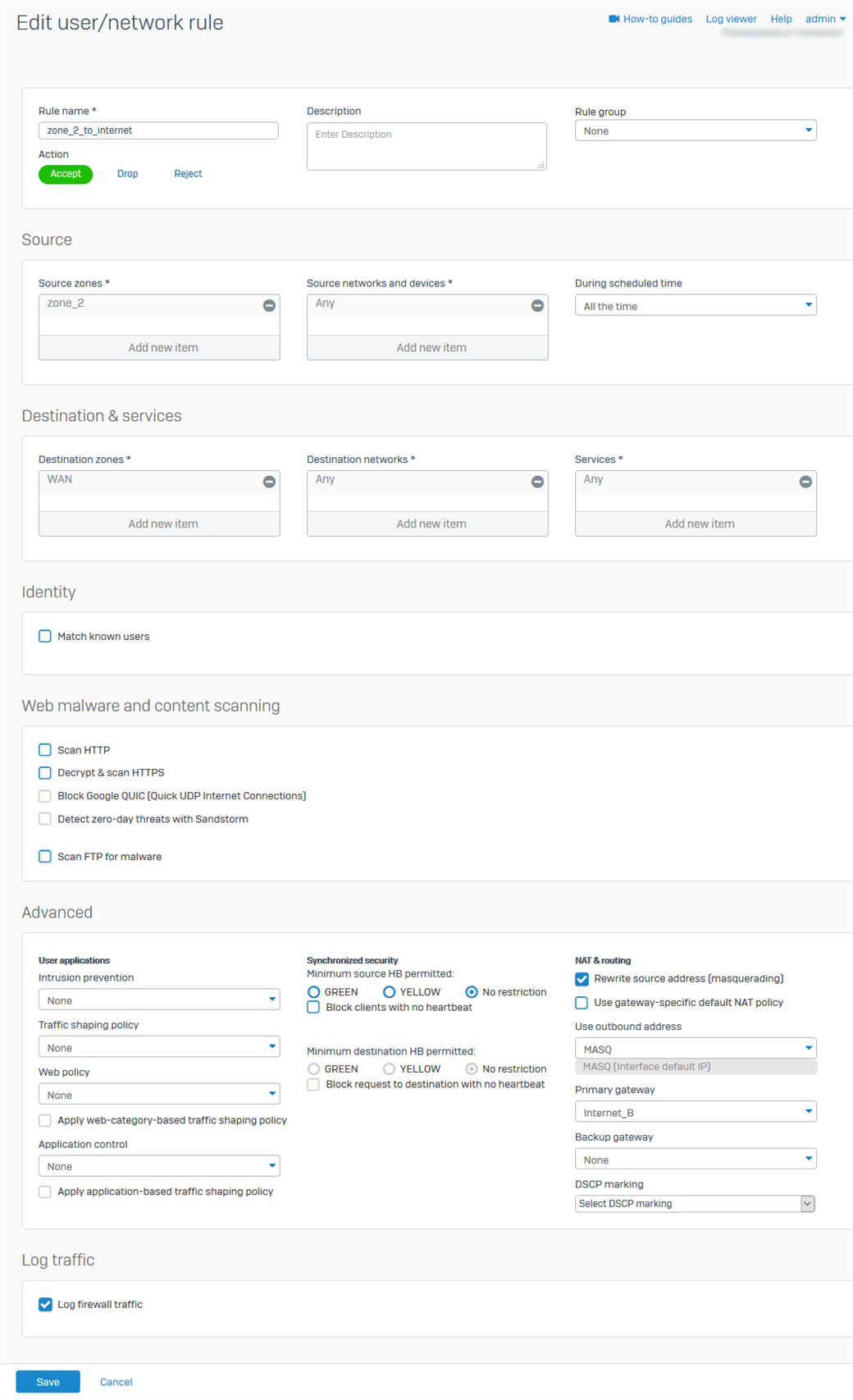Hallo,
I am looking for use the XG with the following configuration:
- WAN over ISP 1 on Port 1 = Internet Connection A
- WAN over ISP 2 on Port 2 = Internet Connection B
- Zone 1 on Port 3
- Zone 2 on Port 4
Now I want, that Internet Connection for Zone 1 is always Internet Connection A and for Zone 2 is always Internet Connection B. (I don't want to have a fail over respectively backup connection.
I tried that with the following Firewall rules:
- Rule 1:
- Source Zones = Zone 1
- NAT & Routing
- Rewrite source address (Masquerading)
- use Outbound Address = MASQ (i leave all by default for that)
- Primary Gateway = Internet Connection A
- Backup Gateway = None
- DSCP Marking = Not set
- Rule 2:
- Source Zones = Zone 2
- NAT & Routing
- Rewrite source address (Masquerading)
- use Outbound Address = MASQ (i leave all by default for that)
- Primary Gateway = Internet Connection B
- Backup Gateway = None
- DSCP Marking = Not set
But that does not work! I can only open Websites on Zone 1. On Zone 2 it works only when I change Internet Connection B to A in Rule 2.
But PING to an internet Host e.g. google.com runs with Rule B ...
What is wrong with that?
This thread was automatically locked due to age.