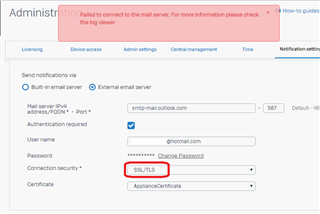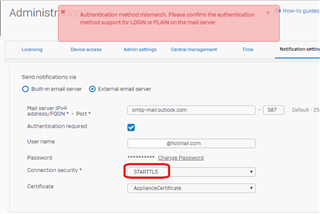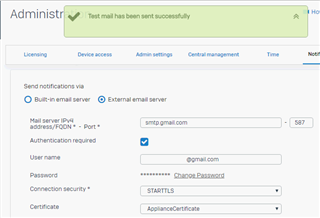Hello all. Unsure if this is relevant in this section, but here I go...
I use a testing Outlook account for SMTP notifications with "smtp-mail.outlook.com" as the server, with other services in my LAN, and it works great.
However, under System / Administration / Notification settings / Mail server settings, when I'm trying to use the same Outlook account (and credentials of course) for my Email Notifications SMTP settings in my Sophos XG, it ALWAYS fails to connect...!
Oddly enough, as per the URL below, Microsoft requests "StartTLS" for the connection security type.
Which, as per the 2nd screenshot above, gives: Authentication method mismatch. Please confirm the authentication method support for LOGIN or PLAIN on the mail server
But with SSL/TLS, as per the 1st screenshot, it gives: Failed to connect to the mail server. For more information please check the log viewer
https://support.office.com/en-us/article/pop-imap-and-smtp-settings-for-outlook-com-d088b986-291d-42b8-9564-9c414e2aa040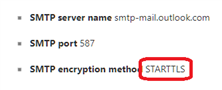
When looking at the logs, I find the following: messageid="17944" log_type="Event" log_component="Appliance" log_subtype="System" additional_information="" message="Fail to send mail : Cannot connect to mail server smtp-mail.outlook.com : 587"
I have tried 2 or 3 Outlook.com accounts that work fine elsewhere (so no issues with the spelling of the email address or password), but not on the XG box.
When trying a Gmail account (with "smtp.gmail.com") instead though, it works flawlessly everytime.
I have searched around exhaustively over the last year but to NO avail... I was trying to avoid posting something here so I wouldn't need to bother people.
I have unfortunately found nothing in the community pages or other sites that confirm something specific (whether it works, or a bug, nothing).
Have some of you had the same problem, and if so, have you managed to work around it? If not, is it a bug, or something on the Microsoft side?
ANY specific and concrete information confirming yes or no will be VERY very appreciated...!
Sorry again for this post.
PS: this is a fresh Firewall install. there are NO outbound limitations whatsoever.
I can successfully ping "smtp-mail.outlook.com" from my XG box or from within the LAN.
SMTP notifications work fine with other services I use in my LAN, including an SMTP testing tool.
This thread was automatically locked due to age.