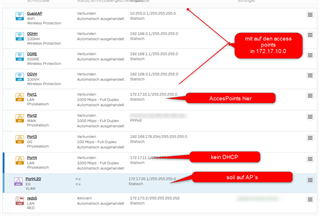Hallo,
ich habe ein kleines Problem, aufgrund der zunehmenden Netzwerke bin ich gezwungen auf VLAN umzusteigen. Die V-LAN fähigen Switche sind bereits vor Ort verfügbar und kann diese auch konfigurieren mit tagging usw.
Nur stehe ich vor einer Herausvorderung und dass ist der Wechsel von nicht VLAN zu VLAN.
Ich hatte bis jetzt an Port 1 mein Internes Netz und über WLAN mehrere Seperate WiFi Schnittstellen angelegt.(jeweils eigener DHCP eigene Zone).
Nun habe ich auf Port 4 der XG ein mit einer IP ohne DHCP und darunter das VLAN20. Das VLAN20 soll nun auf die AccesPoints AP55-100X im Port 1 Netz ohne VLAN.
Anhand des Bildes ist es vielleicht besser zu erkenne, was ich vorhabe.
Leider habe ich mit den Sophos AP´s und VLAN Tagging noch keine Erfahrung, von daher bitte ich meine leienhaften Fragen zu entschuldigen.
Viele Grüße
n33dfull
This thread was automatically locked due to age.