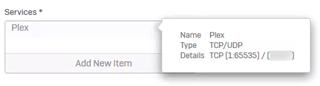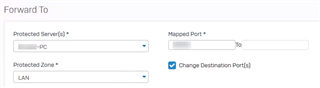I'm trying to get port forwarding to work along with changing a port, but when I check the box to "Change Destination Port(s)", the option won't save. I'm trying to do this to forward to my home Plex server (so a destination of 32400), but using a different external port. Here is my service:
That has my external port in the service, 22222. Internally, to change that to 32400, I would assume that I would put 22222 to 32400 into this screen:
But that doesn't work. When I click "Change Destination Port(s)", it lets me type into only one box. OK, I would assume that should contain 32400. But whether I put 22222 or 32400 into that box, when I hit save and go back to that rule, the box is unchecked.
Any suggestions? I just updated SFOS 17.1.3 MR-3 to SFOS 17.1.4 MR-4 and that didn't fix anything. I also tried Chrome and Firefox (on both versions) and it doesn't work on either.
This thread was automatically locked due to age.