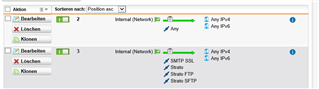Hallo liebe Community,
ich nutze STRATO als Webspaceanbieter. Dafür habe ich das Programm (HiDrive für den Desktop) von der Stratohomepage heruntergeladen und installiert (Version 5.0.1.0). Mein lokaler Ordner wird auch einwandfrei Synchronisiert, solange mein Rechner direkt am Router angeschlossen ist. Wenn ich meinen Rechner aber hinter die Firewall bringe, dann kann das Strato Sync Programm keine Verbindung zum Server herstellen. Im Log hatte ich folgende Aussage:
11:31:25 Standard-VERWERFEN TCP
85.214.3.77 : 443 → 10.168.70.20 : 60901 [RST] len=40 ttl=64 tos=0x00 srcmac=00:e0:4c:69:35:a4
Laut Whois ist die IP 85.214.3.77 von Strato. An welcher Stelle der UTM Muss ich ansetzen um es dem Tool zu ermöglichen meine Ordner zu Synchonisieren?
Die Dienst sind:
Strato: 443
Strato FTP: 21
Strato SFTP: 22
Macht diese Regel Sinn oder muss ich die Regel andersherum aufnehmen?
This thread was automatically locked due to age.