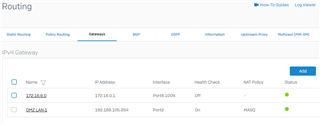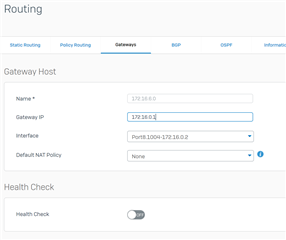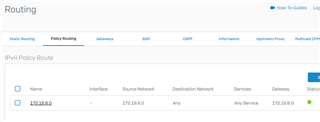I have two LAN routers in two datacentres with a private connection joining them. I am trying to communicate from one datacentre to the other but haven’t been able to get the rules/routes sorted. The details are as follows:
(Datacentre 1) 172.16.5.X/24 (GW: 172.16.5.254)<-> 172.16.0.1/30 <-> (Datacentre 2) 172.16.0.2/30 <-> 172.16.6.X (GW: 172.16.6.254)
I can ping 172.16.6.254 from Datacentre 1 and can ping 172.16.5.254 from Datacentre 2. I can tell by the ping duration that the traffic is moving between the datacentres but cannot ping 172.16.6.1 from Datacentre 1 or ping 172.16.5.1 from Datacentre 2. Configuration screen shots are as follows:
Datacentre 1
Datacentre 2
Any assistance would be appreciated. Thanks
This thread was automatically locked due to age.