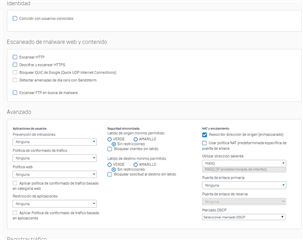I have problems with my xg. I have a lan to lan rule with all the services and ips, but with certain ips I can not establish connection with my server that is within the same range, I have tried with other ips and if I manage to reach the server even from a different range.
ip equipment 192.168.1.231
ip server 192.168.1.250
ip team 2 192.168.9.27
it's as if I blocked a ips section but I do not have any rule that does that
This thread was automatically locked due to age.