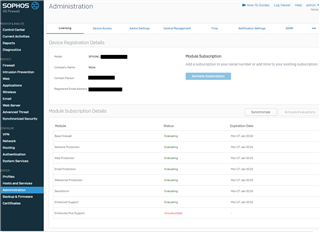I installed the XG home edition and I can't for the life of me get it out of Evaluating mode. In my Sophos account, the firewall is there under Network Protection > View Devices. So this must mean that it's registered.The only actions are to select the device or to Subscribe or Download.
On my firewall, the only option is to Synchronize which does nothing.
How do I get this thing out of Eval mode? I figure I do it in the Sophos portal but there isn't a way to do it?
The sad part, is I tried to submit a ticket and their support site and I get an error upon submission:
Access Denied
You don't have permission to access "secure2.sophos.com/.../describe-issue.aspx" on this server.
Reference #18.3dff4f17.1544982388.d8406c2
Here is what it looks like on my firewall.
Please help!
Ed
This thread was automatically locked due to age.