I connect to SOPHOS XG firewall to my Supermicro Server X9SCM trough VPN. Connecting to the server is fine. The Firewall is our gateway static IP 192.168.190.1
Server has DHCP (Windows 2016) segment 192.168.190.50 -150.
INTERFACES: Port1 and WIfi are bridged To WLANLAN, but Wlan is set to off, PORT2 is WAN
I can't reach the built in IPMI device localy or over VPN when i try to connect to que webinterface of IPMI. But it is possible to reach the IPMI (192.168.190.19 Static) trough ping or IPMIView supermicro tool.
Ping 192.168.190.19 fails from SOPHOS Diagnostics when sent trough PORT 1, or PORT 2 but succeeds over Interface WLANLAN (Bridge port 1/WIFI Privprax).
I suppose the firewall is blocking the traffic to the webinterfice in local lan and vpn. I tryed to make a business rule according to community.sophos.com/.../122976 and a
firewall rule called IPMI3 (business DNAT) an IPMI (network rule) respectively. But didn’t succeed until now. What can i do to access the webinterface IPMI device over VPN an Lan locally?
When i try to connect to IPMI over VPN i get the Picture attached.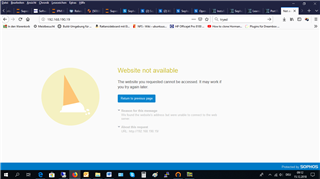
This thread was automatically locked due to age.





