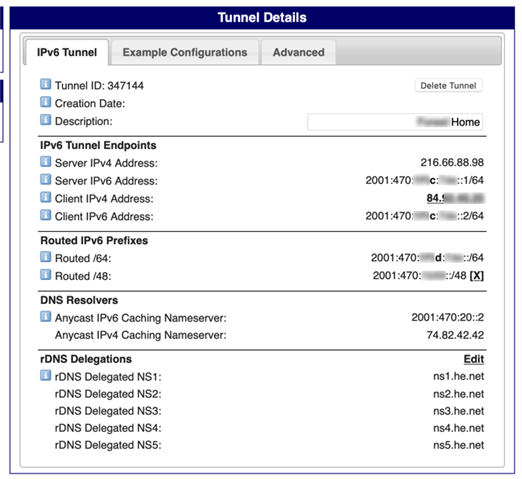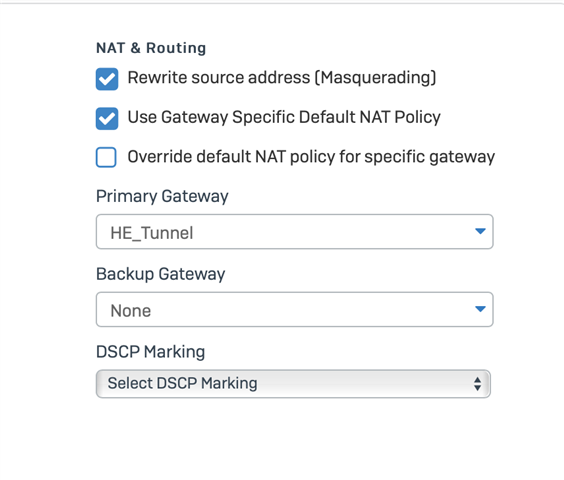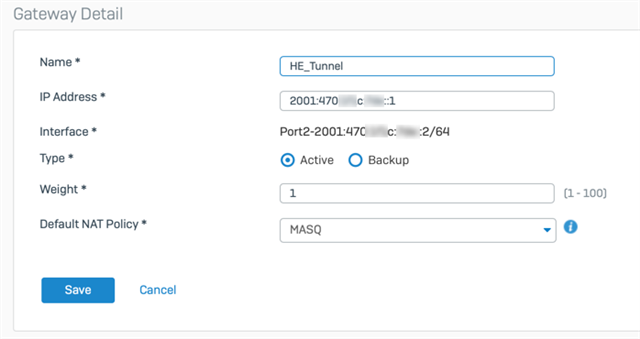I'm running Sophos XG SFOS 17.1.3 MR-3. WAN is provided by PPPoE, Plusnet is my ISP and they don't do native IPv6. I wanted to see if I could get IPv6 set up on my network so signed up for a HE IPv6 tunnel.
I've scoured the internet for any guides but can't find anything that really helps. What do I need to configure to get my XG and the internal LAN using IPv6?
Things I've tried / got set up:
1. Set up the IP Tunnel as 6in4, Zone is WAN, Local Endpoint is the static IPv4 that is assigned to my WAN by Plusnet, Remote Endpoint is the IPv4 Server Address HE gives the tunnel.
2. On WAN interface checked the IPv6 checkbox and set IP assignment as static. Set IPv6/Prefix as the "Client IPv6 Address" as shown in the HE Tunnel, and set the Gateway IP as the Server IPv6 Address as shown in the HE Tunnel.
3. Set up an IPv6 Firewall rule to let anything from LAN to WAN.
4. Set a static IPv6 address and GW on my test client (MacOS Mojave) - Router pointing to static IPv6 given to the WAN port on the XG, and the static IPv6 of the Mac an IPv6 that's within the subnet range.
But I can't pass any of the IPv6 website tests (e.g. https://test-ipv6.com)
Can anyone offer help on getting this working?
Thanks!
This thread was automatically locked due to age.