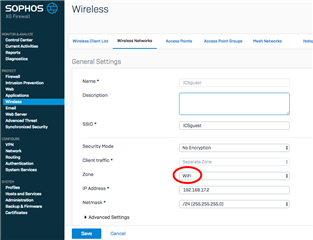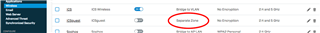I have a wireless network working well. With a Wireless zone, a physical port 3 and a DHP range.
I've created a 2nd Guest-Wireless network, with a Guest-Wireless zone, a WiFi interface (with a static ip address) and it's own DHCP range.
*I have added this Guest Zone and Guest network as Sources in my existing/working firewall rule*.
Mobile clients can join the Guest Wireless, get a Guest Wireless IP address but cannot surf the internet.
What am I missing?
Many thanks in advance
This thread was automatically locked due to age.