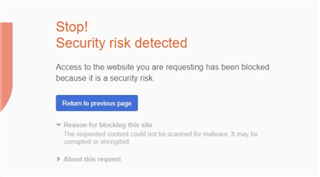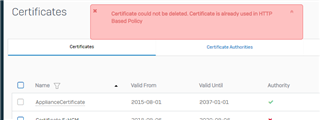Hi All, our customer are experiencing their user can't access Internet properly, the screenshot said that the reason is XG can't scan the requested content
So I checked the certificate page and try to delete unused certificate that previously uploaded by our customer. But this certificate can't be deleted because still used by HTTP based policy;
I guess this certificate is the main cause.
Are there any ways to configure the basic HTTP based policy so i can just remove this certificate away?
Thanks and Regards,
Yeni
This thread was automatically locked due to age.