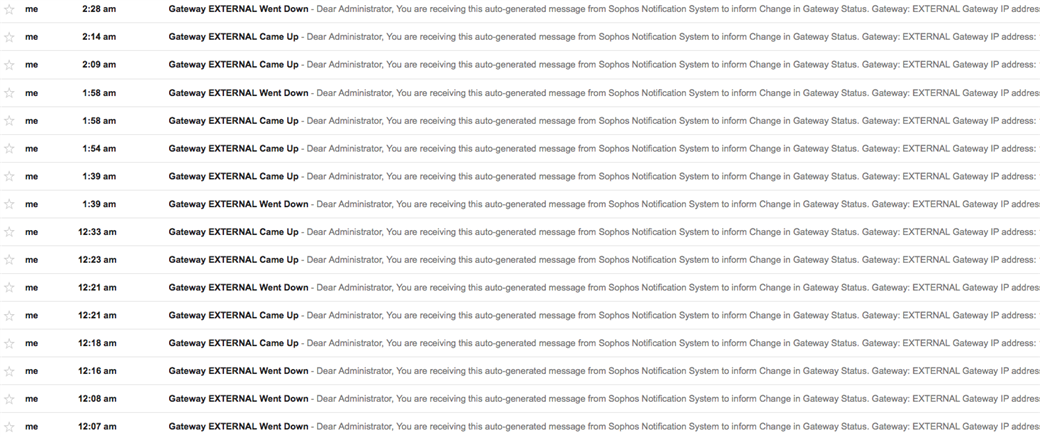Hi Everyone,
Are any of you guys/gals having your XG report your external WAN as down or up over and over again ? I have called my ISP to verify everything on their end during the times I got the notifications. They said everything is good and I even had a tech come out and physically check the connection coming in and he said everything was fine as well. (no packets lost either) I'm sure this is some kind of system glitch because when it says its down, I immediately check for internet access and everything is fine. Just this morning I woke up to a slew of emails stating the status was up and down. It happens almost everyday at random times of the day and more when I am not on site of course.
Any suggestions ? Specs/Info below:
XG 330 Rev 2
Firmware: SFOS 17.1.3 MR-3
Max CPU Load: 6%
Max MEM Load: 22%-29%
HA Mode = False
Load Balancing = False
A screenshot of the emails I received recently.
Thanks for reading.
This thread was automatically locked due to age.