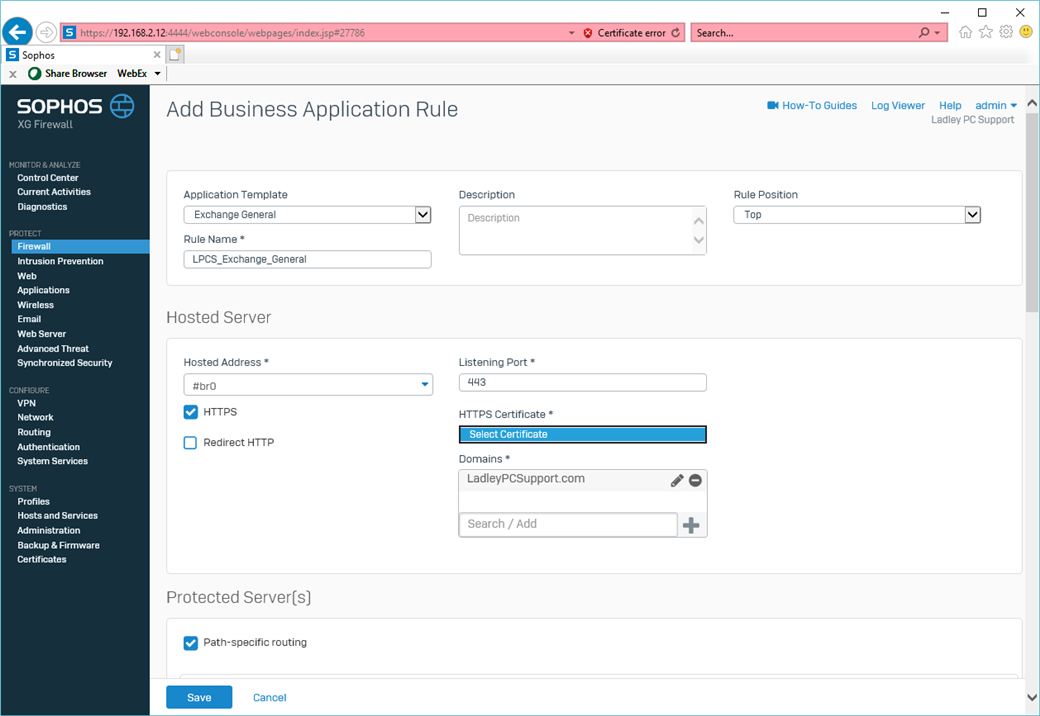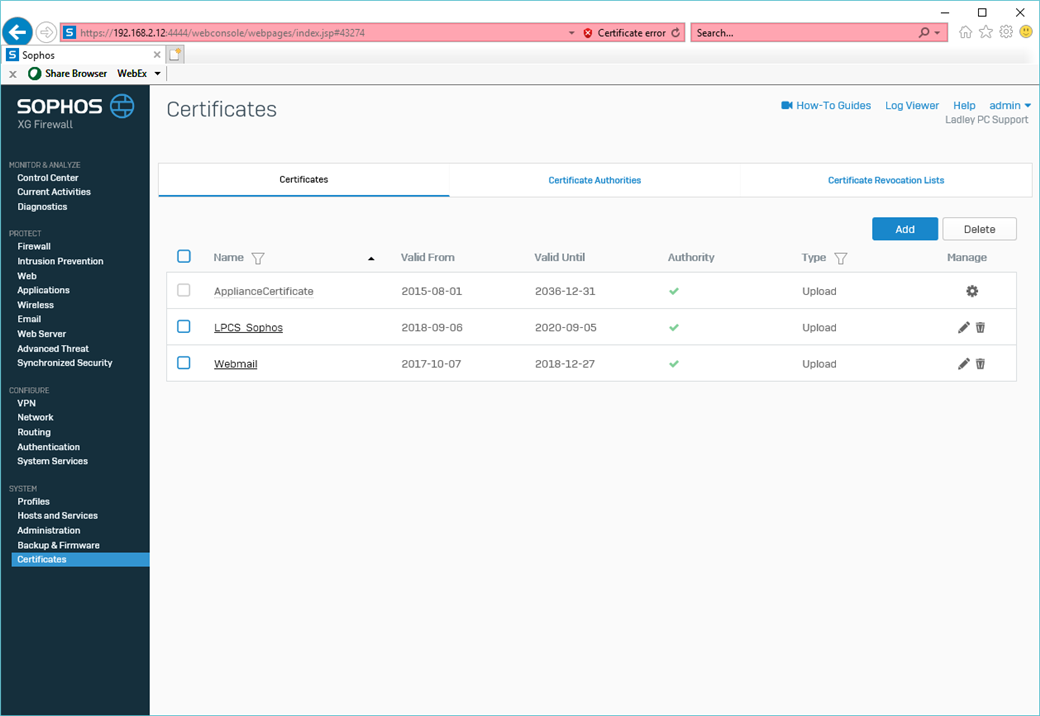I recently performed a factor reset on my XG 85 to resolve an issue with the WAF service causing the BAR firewall rules to hang. Now when I create a new BAR (Exchange General specifically), the certificates that I imported do not appear in the HTTPS Certificate dropdown as seen in the image below. The certificates are listing as authoritative since I imported my CA as well. What am I missing?
This thread was automatically locked due to age.