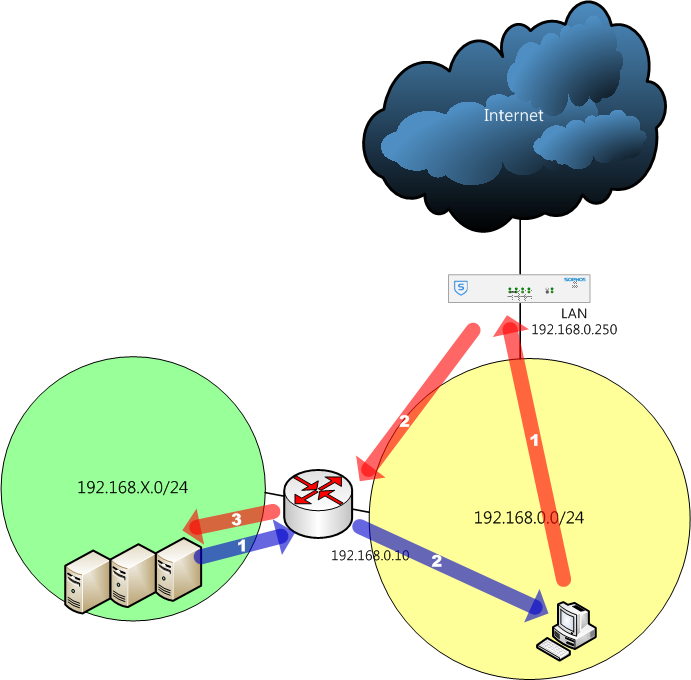Hello everyone,
I have a behavior I don't know how to solve.
Your help will be really appreciated :).
My Sophos XG is the default gateway, DGXG (192.168.0.250), for my subnet LAN1. My LAN1 is deployed between 2 sites using a fibre.
DGXG is connected to the WAN1
I can connect on every devices on the LAN1.
On this LAN1 I have another gateway, ZXG (192.168.0.10), that is connected to another DMZ1 network,
From LAN1 if we want to reach DMZ we need to use ZXG.
I created one route static (policy route as well) on the XG firewall, but we can not reach the servers on DMZ1.
To reach this servers I had to put a persistent route on the device in LAN1.
Do you have any ideas of waht could be done to make it working as expected without adding persistent route on workstations?
Thanks for your help.
Best regards, Maxime
This thread was automatically locked due to age.