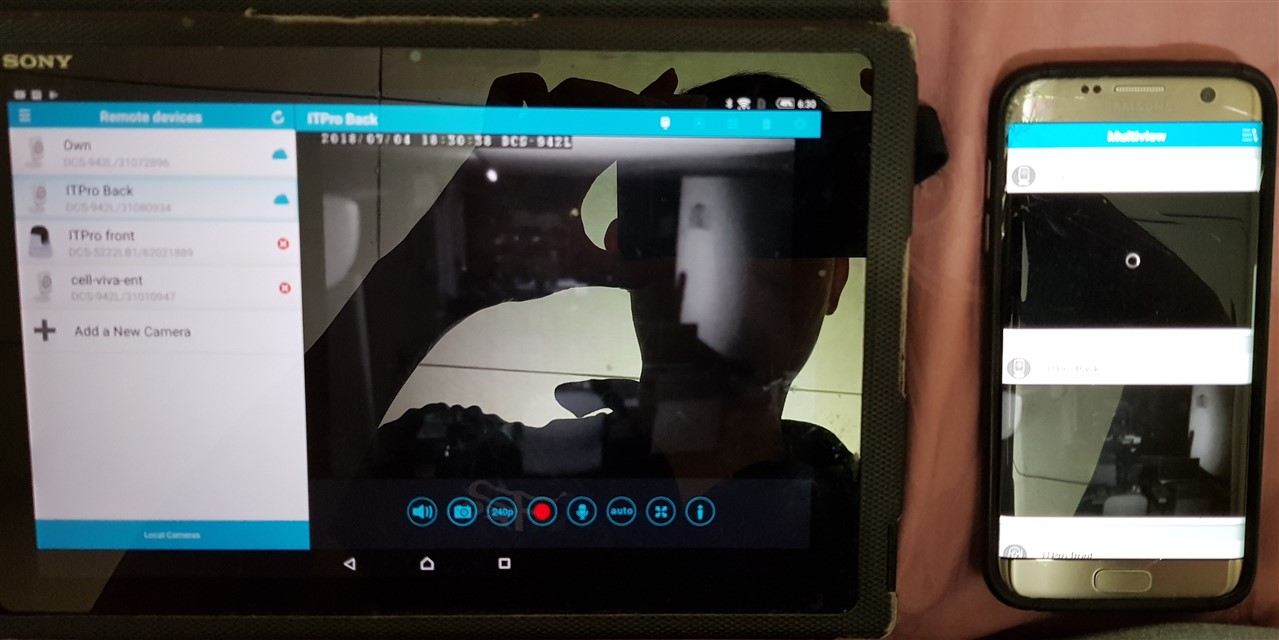hi,
I have a few dlink camera which used to work fine on my XG105.
I used the android app called mydlink to view the life feeds.
Now all I can see is the spinning loading circle and I haven't touched the xg105.
It seems working on andoid 6 but not 8.
Its also working if I connect the camera to my neighbours wifi,And I can view on android 8 phones.
I've sent the cams back to dlink for testing and its working as well.
It rounds out to be Sophos as ive contacted our local support for Sophos and they said its their problem.
How do I speed up the rectification as I use this for my company surveillance.
What could be the problem?
This thread was automatically locked due to age.