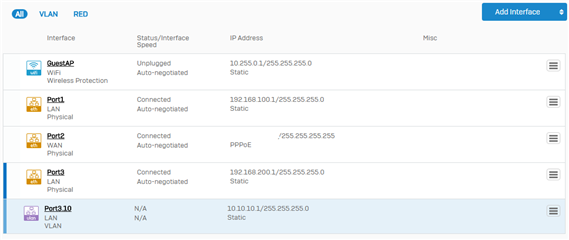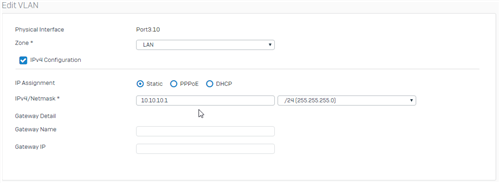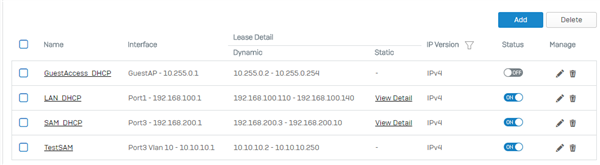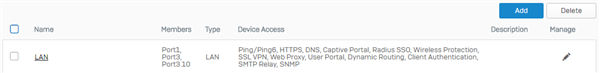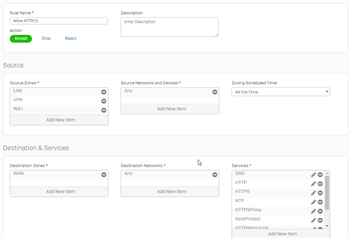I am clearly missing something so I'm hoping someone here can help me out.
Here is the Sophos XG config (ignore GuestAP interface, it isn't in use):
Single VLAN interface using Port3.
This is the VLAN interface setup:
Here is the DHCP setup:
I am connecting a laptop directly into the physical port on the XG firewall for Port3 and manually assigning an IP address of 10.10.10.5. For some reason, I cannot ping Sophos XG firewall and have no access to the outside world.
Both Port3 and Port3.10 are in the LAN Zone and here is the Zone config:
When I leave the laptop in DHCP mode, it is assigned an IP in the 192.168.200.1/24 range and everything works as expected. But when manually assigned, nothing seems to work.
Here is my firewall rule:
What am I missing? This should work, correct?
This thread was automatically locked due to age.