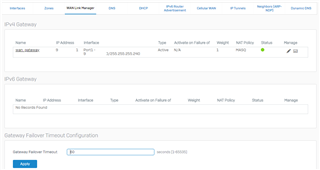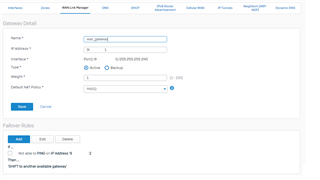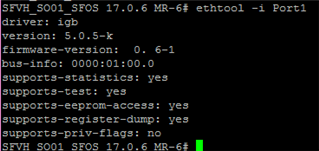Hey all,
My WAN interface keeps going down every two or so days. It started earlier this week and I can't find a reason why it happens. Once I reboot the router, it comes back up.
I've had the exact same issue a while back when I was using XG under ESXI, so I upgraded, about two months ago, to a Qotom Q355G4 4GB RAM / 128GB SSD running XG on bare-metal.
Any ideas how I can troubleshoot this issue? The WAN interface stops working at around 2-3AM. At least that is when the logs stop recording anything new.
This thread was automatically locked due to age.