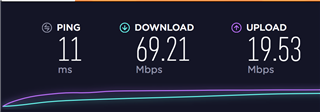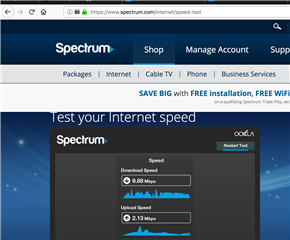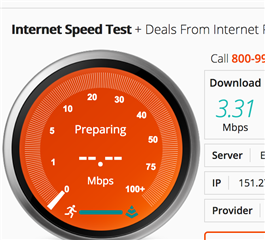I am getting mad but now at the new house where I have 100Mb on WAN side, I am only able to reach 10 Mb (if I have any any rule) and almost 4 Mb if I have decrypt and scan, ips, web and app filters on. With all on, upload test fails.
Dear Sophos (ALAN, Michael Dunn, etc....), I will move back to UTM in a couple of days.
Of couse bandwidth and logs help a lot on XG.
Skype calls do not work. Using SSL VPN, I am not able to reach any HTTPS internal sites (Even the XG Admin Page).
URL filtering? ADS are not blocked and this is an innovative product...next generation...I really had enough.
I will come back to XG on v18.
Here some screenshots:
Internet speed without XG
Internet with any any
Internet with all filters on
Reports:
System runs on 4 GB of RAM and an Intel(R) Atom(TM) CPU D2550 @ 1.86GHz. It does not seem a performance issue.
So Sophos explain why performances are so bad!
This thread was automatically locked due to age.