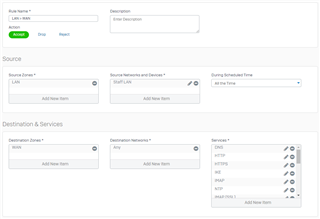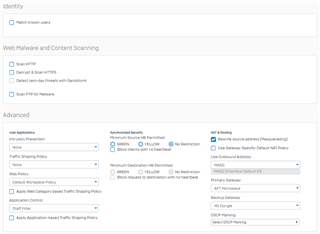Hi there!
Okay, usually I can work through any errors I find, but this one's got me completely stumped. I've read through the forums, but can't find any solutions to my issue.
Quick setup explanation:
XG Firmware = SFOS 17.0.5 MR-5
LAN Subnet = 10.10.10.0/24
WAN IP Address = 192.168.200.200/24
WAN Gateway = 192.168.200.254
The internet works fine (for the most part), but in the firewall logs, I see these:
As you can see, it's being Denied by Firewall Rule #2, which makes absolutely no sense to me as this is Rule #2:
The Staff LAN network definition is 10.10.10.0/24
The AFT Microwave is their primary connection, and the 4G Dongle is a fail-over (currently not active)
The AFT hardware is forwarding all ports through to the XG to allow us to manage port forwarding, etc (or so we were told)
I have two questions:
1. Why am I getting these errors
2. Why is this rule even denying this traffic? There's nothing in the rule that should be applying to traffic trying to go from the XG's WAN interface (192.168.200.200/24) to an external IP address.
Thanks in advance!
This thread was automatically locked due to age.