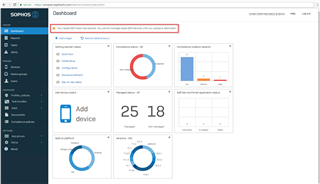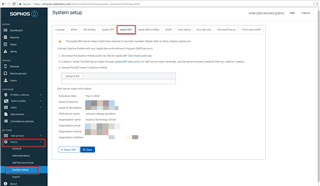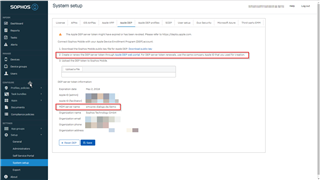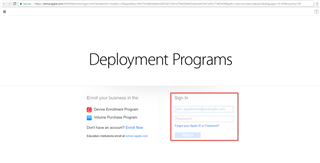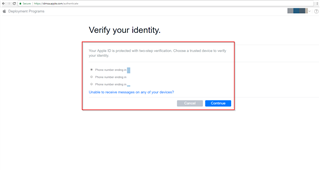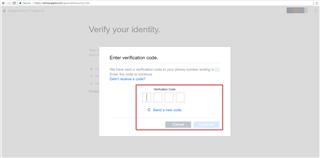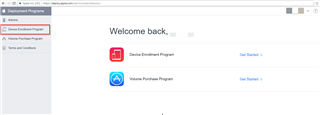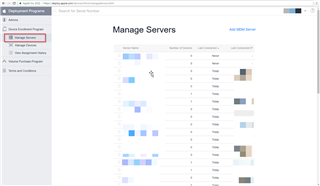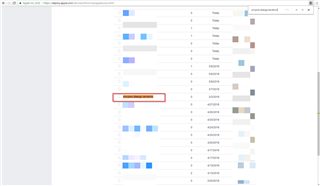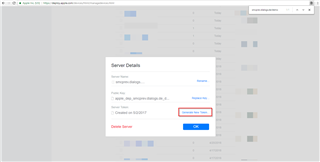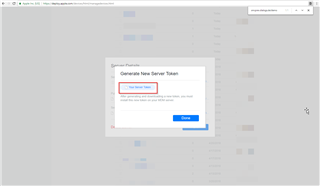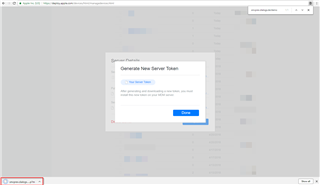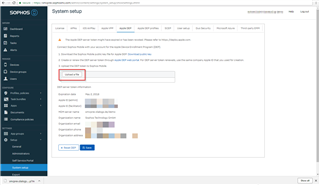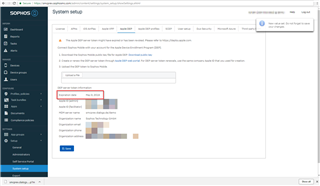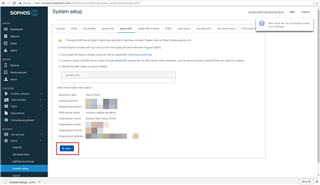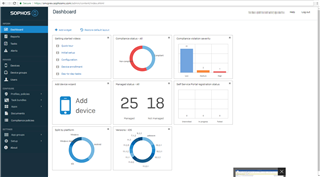Special thanks to Torben for creating this Content!
Disclaimer: This information is provided as-is for the benefit of the Community. Please contact Sophos Professional Services if you require assistance with your specific environment.
Overview
This article describes the steps for renewing Apple DEP token using Sophos Mobile and Apple DEP web portal.
The steps to renew Apple DEP token:
1. Log into your Sophos Mobile web portal or Sophos Central Mobile.
2. On the dashboard, you will get a warning regarding the Apple DEP token expiration.
3. For Sophos Mobile on-premise, go to setup --> system setup --> Apple DEP.
For Sophos Central Mobile, please go to setup --> Apple setup --> Apple DEP.
4. Now as mentioned in the 2nd step of the Apple DEP wizard, you will need to log into the Apple DEP web portal to renew the certificate. Please remember the Sophos server name mentioned in the Apple DEP tab. All the steps now onwards will be the same for Sophos Central mobile as well.
5. Log in with your Apple DEP ID on the Apple web portal.
6. While logging into the portal, Apple requires MFA. So, please choose the right phone number if you have multiple phone numbers.
7. Enter the OTP you received through text message.
8. Now, select the Apple Device Enrolment Program on the left side pane.
9. Select the manage servers and the list of servers will be displayed on the page.
10. Search the Sophos mobile server and click on it.
11. Server details pop up will be shown and click on the “Generate New Token”.
12. After generating a new token, you need to download the renewed token.
13. The token will be downloaded as a .p7m file and now click on done. Switch back to Sophos Mobile console.
14. Click on the “upload a file” option and upload the renewed .p7m token.
15. Now your expiration date will be changed.
16. Please make sure that changes have been saved.
17. There will be no warning on the dashboard regarding the Apple DEP token.
18. Your DEP token has been renewed now.
Have an idea or suggestion regarding our Documentation, Knowledgebase, or Videos? Please visit our User Assistance forum on the Community to share your idea!
Updated the disclaimer
[edited by: Gladys at 4:58 AM (GMT -7) on 6 Apr 2023]