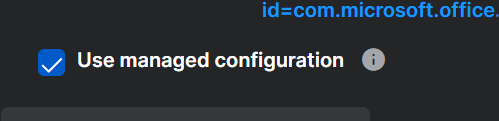We have set up some new phones and enrolled them using MDM but when they have come to use the outlook app the ability to add a shared mailbox is not available. If we try it on a phone without MDM the feature is visible. Is there a setting to allow the addition of a shared mailbox.
My only thought is that i have used a managed config when pushing out the app, not really needed with outlook, but wondered if this maybe the reason there is this restriction in place?
Any suggestion would be appreciated.
This thread was automatically locked due to age.