Hello everybody,
I want to configure a Tablet to be used in Kiosk-Mode at an industrial fair with an App-List of allowed Apps - e.g. Chrome-App.
The visitors should only be allowed to use Google-Chrome. My colleagues at the booth should be able to change Settings or launch Teamviewer by entering a PIN-Code.
For that reason i've set up an App-List to use it with an App-Protection-Policy to make Settings-App only available by entering a PIN-Code.
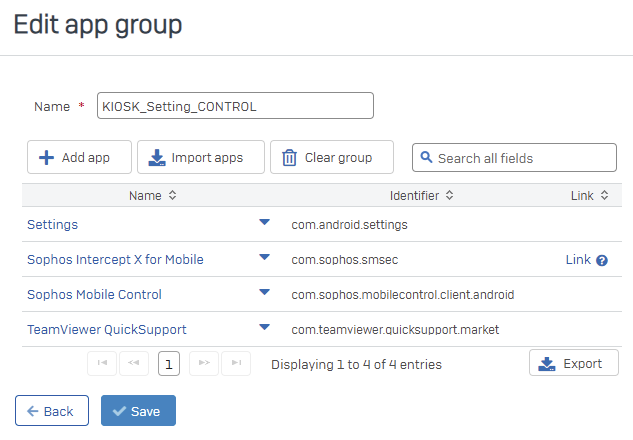
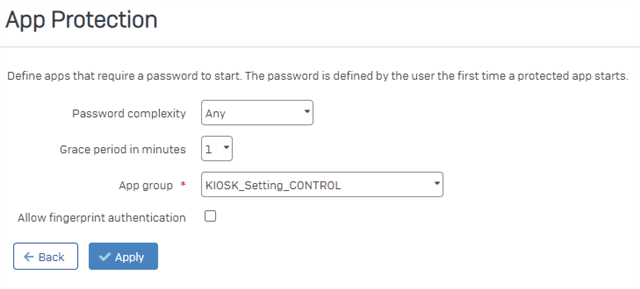
Even though Sophos Control App shows an App Protection for four Apps, none of these Apps lets me enter a Password neither a PIN-Code when opening them.
Also i'm unable to enter a Passwort in Sophos Control App.
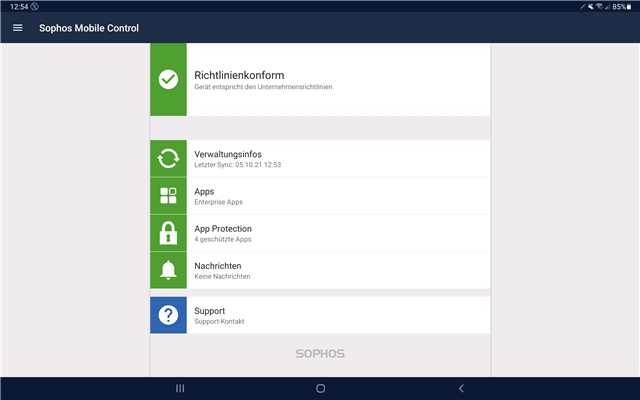
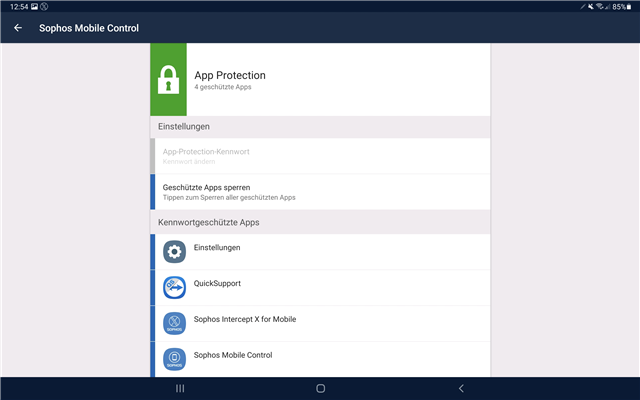
Does anyone know a solution?
Regards
This thread was automatically locked due to age.



