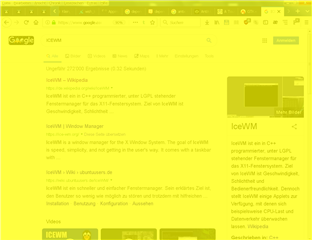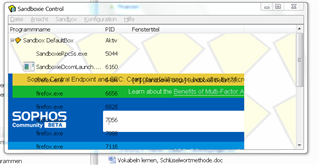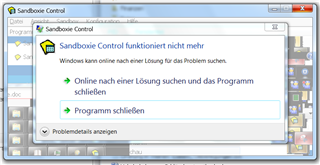Hello,
I use Sandboxie with "Windows 7 Prof" 32bit. I use it together with Firefox 68.0. 3 GB RAM.
Since some weeks suddenly I get a yellowish window and then I realize, that Sandboxie has broken down.
When I open the windows 7 snipping tool, the yellow colour disappears. But when I close the snipping tool, the yellowish colour comes back. I can surf the internet, but all is yellow.
I then must close the browser.
Restart Sandboxie Control. Restart the Browser, and it works again.
I must say, that I always have a lot of tabs open. But till a few weeks ago this was never a problem.
(?)
Thank you for your reply.