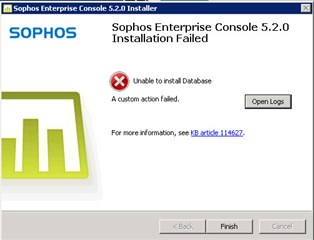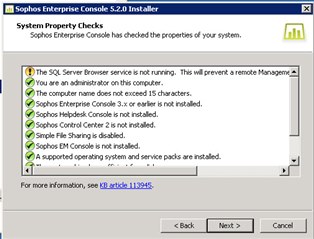Hello,
I have a problem during the installation console. The error is "Sophos Enterprise Console 5.2 Installation Failed, Microsoft SQL Server 2008 R2 SP1 failed". Then I tried to see the sophos.com/kb/114627 then sophos.com/kb/118660. Open the bootstrap log, and found "ERROR : Command: Microsoft SQL Server 2008 R2 SP1 failed with error: -2068119551".
On KB 118660 error shows Error: -2067922940 - performance counters. That's different with my problem.
Please help me to solve it.
Regards,
Rosyid
This thread was automatically locked due to age.