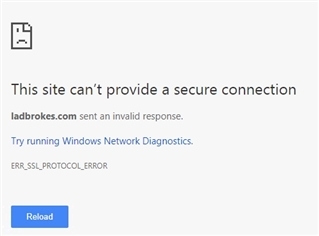Hello,
I've got a client running Sophos Enterprise Console and recently enabled Web Control so they could move away from a web proxy provider and save money.
*Enterprise Console version 5.5.0
*Client Agent (Endpoint Security and Control) version 10.7
This works fine for all the sophostest.com sites and everyone is happy with the solution - however any BLOCKED sites that are accessed on HTTPS just result in:
"This site can't provide a secure connection
<website> sent an invalid response
ERR_SSL_PROTOCOL_ERROR"
Non-blocked HTTPS sites work fine.
Could anyone advise a way to resolve this please as I'm keen to provide users with a more meaningful message to reduce support calls.
Kind Regards,
Mike
This thread was automatically locked due to age.