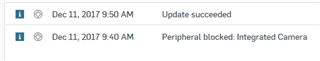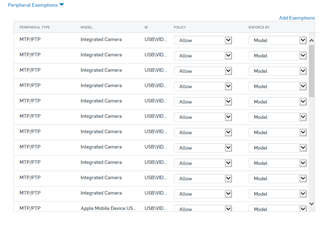Hi there - We have an issue when building new laptops which show an error "Peripheral blocked: Integrated Camera" We have created a policy that already includes many integrated cameras - so we have to add an Exemption each time from looking in the Recent Events log, making a note of the time date stamp of the "Peripheral blocked: Integrated Camera" error - then select the "End point protection: Peripheral Control (User) > Go to Settings > select Peripheral Exemptions >Add Exemption >locate the time date stamp for the "Peripheral blocked: Integrated Camera" error using the time / date stamp, tick the box check box and then Save. From here we go to Summary and "Update now" which resolves the issue, but to do this for every newly built machine on a large estate is time consuming, I assume I am missing something ? Please see pictures below - hope you can help - Thank you, Dean.
This thread was automatically locked due to age.