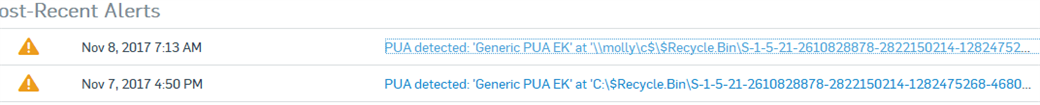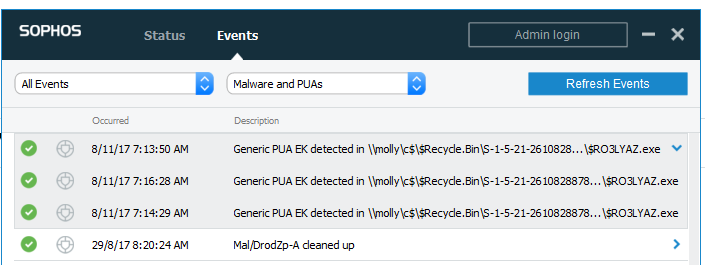Man this new cloud client, I just don't get it.. How does one actually remove a virus?
I can see it on the agent on the computer, but can i right click remove? NO. I can see it on the sophos cloud console, but can i click or do anything to it to actually remove the virus? no. Can i delete the file manually? no, because sophos has locked it. All i can do is click on a link that takes me to sophos website where it cant find the virus (thanks for that, useless)
Come on. This is a major UI fail. How do i actually remove a threat like the one below? why is it so complicated now? Should just be able to click a big button that says "delete threat" or "remiadate" or something!!! i really hope I am just blind, but again thats bad UI design.
This thread was automatically locked due to age.