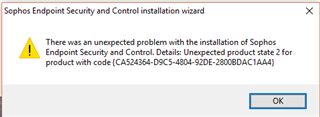5-10-2017,12:12:32,Information,------------------ Beginning installation of Sophos Anti-Virus and AutoUpdate ------------------,
5-10-2017,12:12:32,Information,Setup version 3.3.2.316,
5-10-2017,12:12:32,Information,Command line: c:\users\jg\appdata\local\temp\sophos_bootstrap\setup.exe -server mcs-cloudstation-eu-central-1.prod.hydra.sophos.com -token ***************** -edxtimestamp 20171005T065526Z,
5-10-2017,12:12:32,Information,Process security set successfully,
5-10-2017,12:12:32,Information,Setup program was run from C:\Users\JG\AppData\Local\Temp\sophos_bootstrap,
5-10-2017,12:12:32,Information,Checking system TMP paths.,
5-10-2017,12:12:32,Information,Checking TMP...,
5-10-2017,12:12:32,Information,Temp path for System found: 'C:\WINDOWS\TEMP'.,
5-10-2017,12:12:32,Information,Sophos Endpoint Defense is not installed,
5-10-2017,12:12:32,Information,Migration: 0,
5-10-2017,12:12:32,Information,Migration ID: ,
5-10-2017,12:12:32,Information,Migration Job: 0,
5-10-2017,12:12:32,Information,SEC initiated: 0,
5-10-2017,12:12:32,Information,SEC-initiated migration: 0,
5-10-2017,12:12:32,Information,Tamper protection is not installed,
5-10-2017,12:12:32,Information,Checking if Sophos Anti-Virus or Sophos AutoUpdate are installed...,
5-10-2017,12:12:32,ERROR,There was an unexpected problem with the installation of Sophos Endpoint Security and Control. Details: Unexpected product state 2 for product with code {CA524364-D9C5-4804-92DE-2800BDAC1AA4},
5-10-2017,12:12:37,Information,------------------ Found errors during installation: 114 ------------------,
5-10-2017,12:12:37,Information,------------------ Installation program finishing with code 114 ------------------,
When trying to run the installer for Sophos central I get these logs. I was initially trying to install the encryption functionality as well but at this point, I'll be satisfied with just installing it on this laptop for now.
I get the sense removing the auto-updater after the encryption install failed has caused some issues in the registry, is there a batch file or some such to fully remove Sophos entries in the registries?
Thank you in advance for any and all help.
edit1: the first errorlog I solved by assigning the SophosAdmingroup to the user. The 2nd log is the one generated by the installer on a system without sophos. (the tamper protection)
edit2: I tried installing our old sophos program (the iteration before sophos central) this gave the following error:
This thread was automatically locked due to age.