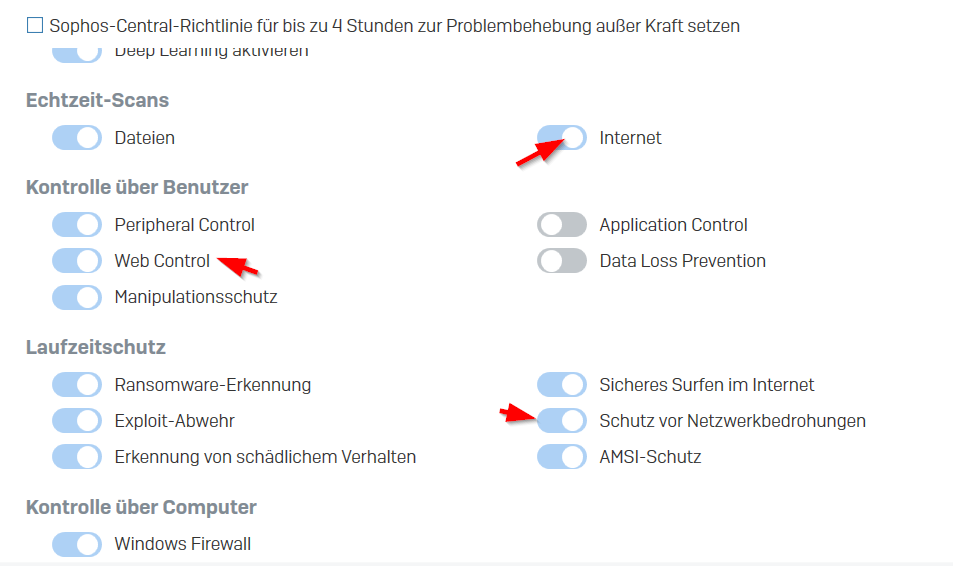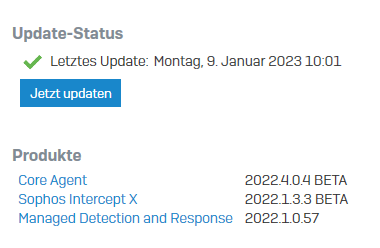Hello,
since a few days word is crashing by starting on my windows 11 pc.Microsft 365 is installed in the version 16.0.15726.20262.
Excel, Outlook and Powerpoint are working well. Now i have disable the sophos protection on my endpoint and after this word is starting without any issues.
I have checked the sophos eventlog, but there is no entry. So what can I do?
Best regards
Frank
This thread was automatically locked due to age.