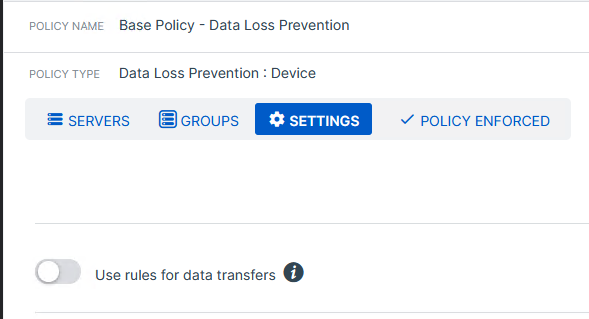All of my virtual machines running Windows Server 2012 R2 have a security health issue related to the Sophos System Protection Service not running. The windows administrative tool Services reports the status of the service as Starting and not Running. The service can't be stopped or started since the options are greyed out. A restart of the server didn't resolve the issue.
This thread was automatically locked due to age.