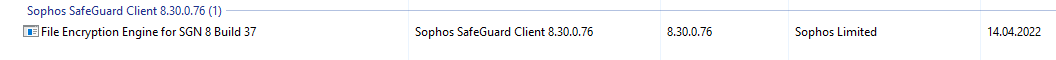2 of our computers got BSOD today after a Sophos product update has been installed yesterday.
Both machines are EAP.
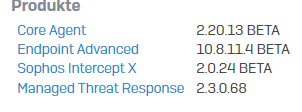
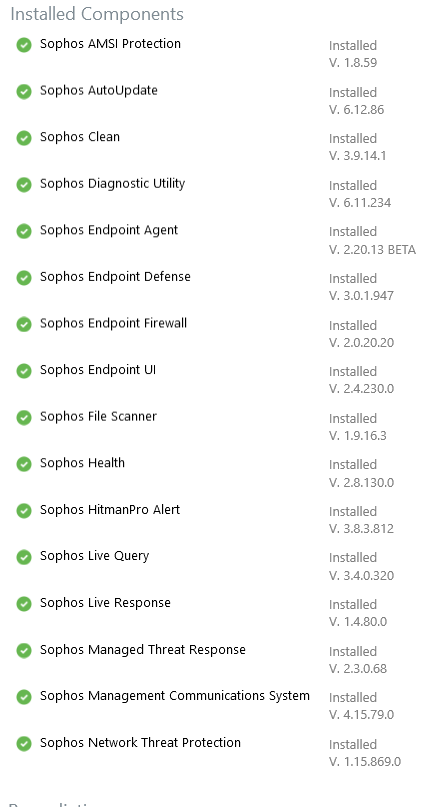
The BSOD occoured about 1h after power on during a zoom video meeting session.
with or before the BSOD a minidump has been written at 9:41 caused by SophosSupport.sys
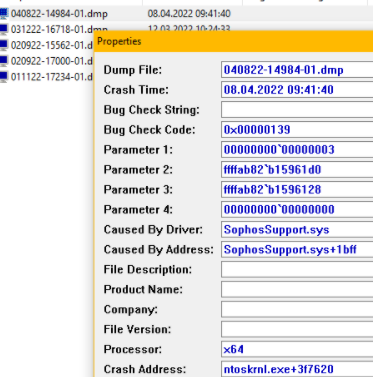
Bugcheck Analysis:
Microsoft (R) Windows Debugger Version 10.0.22549.1000 AMD64
Copyright (c) Microsoft Corporation. All rights reserved.
Loading Dump File [C:\Windows\MEMORY.DMP]
Kernel Bitmap Dump File: Kernel address space is available, User address space may not be available.
Symbol search path is: srv*
Executable search path is:
Windows 10 Kernel Version 19041 MP (8 procs) Free x64
Product: WinNt, suite: TerminalServer SingleUserTS
Edition build lab: 19041.1.amd64fre.vb_release.191206-1406
Machine Name:
Kernel base = 0xfffff805`47200000 PsLoadedModuleList = 0xfffff805`47e2a2d0
Debug session time: Fri Apr 8 09:41:40.278 2022 (UTC + 2:00)
System Uptime: 0 days 1:31:30.254
Loading Kernel Symbols
...............................................................
...........Page 45ac19 not present in the dump file. Type ".hh dbgerr004" for details
.....................................................
................................................................
...................................................
Loading User Symbols
PEB is paged out (Peb.Ldr = 00000095`a2082018). Type ".hh dbgerr001" for details
Loading unloaded module list
...............
For analysis of this file, run !analyze -v
nt!KeBugCheckEx:
fffff805`475f7620 48894c2408 mov qword ptr [rsp+8],rcx ss:0018:ffffab82`b1595eb0=0000000000000139
7: kd> !analyze -v
*******************************************************************************
* *
* Bugcheck Analysis *
* *
*******************************************************************************
KERNEL_SECURITY_CHECK_FAILURE (139)
A kernel component has corrupted a critical data structure. The corruption
could potentially allow a malicious user to gain control of this machine.
Arguments:
Arg1: 0000000000000003, A LIST_ENTRY has been corrupted (i.e. double remove).
Arg2: ffffab82b15961d0, Address of the trap frame for the exception that caused the BugCheck
Arg3: ffffab82b1596128, Address of the exception record for the exception that caused the BugCheck
Arg4: 0000000000000000, Reserved
Debugging Details:
------------------
Unable to load image \SystemRoot\system32\DRIVERS\SophosIsolate.sys, Win32 error 0n2
Unable to load image \SystemRoot\system32\DRIVERS\SophosED.sys, Win32 error 0n2
KEY_VALUES_STRING: 1
Key : Analysis.CPU.mSec
Value: 4249
Key : Analysis.DebugAnalysisManager
Value: Create
Key : Analysis.Elapsed.mSec
Value: 22518
Key : Analysis.Init.CPU.mSec
Value: 1561
Key : Analysis.Init.Elapsed.mSec
Value: 26115
Key : Analysis.Memory.CommitPeak.Mb
Value: 93
Key : FailFast.Name
Value: CORRUPT_LIST_ENTRY
Key : FailFast.Type
Value: 3
Key : WER.OS.Branch
Value: vb_release
Key : WER.OS.Timestamp
Value: 2019-12-06T14:06:00Z
Key : WER.OS.Version
Value: 10.0.19041.1
FILE_IN_CAB: MEMORY.DMP
BUGCHECK_CODE: 139
BUGCHECK_P1: 3
BUGCHECK_P2: ffffab82b15961d0
BUGCHECK_P3: ffffab82b1596128
BUGCHECK_P4: 0
TRAP_FRAME: ffffab82b15961d0 -- (.trap 0xffffab82b15961d0)
NOTE: The trap frame does not contain all registers.
Some register values may be zeroed or incorrect.
rax=ffffd80ea89d2938 rbx=0000000000000000 rcx=0000000000000003
rdx=ffffd80eaabed150 rsi=0000000000000000 rdi=0000000000000000
rip=fffff80547532ad2 rsp=ffffab82b1596360 rbp=ffff948df8854500
r8=ffffab82b15963d0 r9=0000000000000001 r10=ffffd80ea89d2978
r11=0000000000010001 r12=0000000000000000 r13=0000000000000000
r14=0000000000000000 r15=0000000000000000
iopl=0 nv up ei ng nz na po cy
nt!FsRtlpOplockDequeueRH+0x3e:
fffff805`47532ad2 cd29 int 29h
Resetting default scope
EXCEPTION_RECORD: ffffab82b1596128 -- (.exr 0xffffab82b1596128)
ExceptionAddress: fffff80547532ad2 (nt!FsRtlpOplockDequeueRH+0x000000000000003e)
ExceptionCode: c0000409 (Security check failure or stack buffer overrun)
ExceptionFlags: 00000001
NumberParameters: 1
Parameter[0]: 0000000000000003
Subcode: 0x3 FAST_FAIL_CORRUPT_LIST_ENTRY
BLACKBOXBSD: 1 (!blackboxbsd)
BLACKBOXNTFS: 1 (!blackboxntfs)
BLACKBOXPNP: 1 (!blackboxpnp)
BLACKBOXWINLOGON: 1
PROCESS_NAME: SSPService.exe
ERROR_CODE: (NTSTATUS) 0xc0000409 - The system detected an overrun of a stack-based buffer in this application. This overrun could potentially allow a malicious user to gain control of this application.
EXCEPTION_CODE_STR: c0000409
EXCEPTION_PARAMETER1: 0000000000000003
EXCEPTION_STR: 0xc0000409
STACK_TEXT:
ffffab82`b1595ea8 fffff805`47609569 : 00000000`00000139 00000000`00000003 ffffab82`b15961d0 ffffab82`b1596128 : nt!KeBugCheckEx
ffffab82`b1595eb0 fffff805`47609990 : 00000000`00000000 00000000`00000000 00000000`00000001 ffffe2db`cc91d2c8 : nt!KiBugCheckDispatch+0x69
ffffab82`b1595ff0 fffff805`47607d23 : ffff948d`fb20e010 ffff948d`f46bc8b0 00000000`00000103 00000000`00000000 : nt!KiFastFailDispatch+0xd0
ffffab82`b15961d0 fffff805`47532ad2 : 0000a4a4`0000ffff 00000000`000000ff 00000000`00000000 ffff948d`f46bc8b0 : nt!KiRaiseSecurityCheckFailure+0x323
ffffab82`b1596360 fffff805`47574238 : ffff948d`f8854598 00000000`00000000 00000000`00000000 fffff805`4b34d000 : nt!FsRtlpOplockDequeueRH+0x3e
ffffab82`b1596390 fffff805`4788b08b : 00000000`00000000 ffff948d`f46bcc98 ffffab82`b15965c8 ffff948d`00000001 : nt!FsRtlpRequestExclusiveOplock+0xb8
ffffab82`b1596460 fffff805`478fd691 : ffff948d`f8854598 fffff805`44de2334 ffff948d`f878f920 00000000`00000001 : nt!FsRtlpOplockFsctrlInternal+0x58b
ffffab82`b1596500 fffff805`44e25406 : ffff948d`f878f990 ffff948d`f878f920 fffff805`4b2cb000 fffff805`44de2334 : nt!FsRtlOplockFsctrlEx+0x11
ffffab82`b1596540 fffff805`4b2bf982 : ffff948e`067f90f8 ffff948d`f8854598 00000000`00000001 00000000`00000001 : FLTMGR!FltOplockFsctrlEx+0xc6
ffffab82`b1596580 fffff805`4b2ad6bc : 00000000`00000001 00000000`00000001 ffff948e`067f90f8 00000000`00000000 : SophosIsolate+0x2f982
ffffab82`b15965c0 fffff805`4b2ad171 : 00000000`00000001 ffff948e`067f90f8 ffff948e`0a4a71e0 ffff948e`067f90f8 : SophosIsolate+0x1d6bc
ffffab82`b1596600 fffff805`4b2a60c9 : 00000000`00000000 ffffab82`b15966c0 00000000`00000000 00000000`00000000 : SophosIsolate+0x1d171
ffffab82`b1596650 fffff805`4b2a4197 : ffffab82`b1596800 ffffab82`b1596800 ffff948e`067f9100 ffffab82`b1596800 : SophosIsolate+0x160c9
ffffab82`b15966f0 fffff805`474f8618 : ffffab82`b1596800 ffff948d`f503d080 ffff948d`00000000 ffff948e`067f9090 : SophosIsolate+0x14197
ffffab82`b1596720 fffff805`474f858d : fffff805`4b2a4170 ffffab82`b1596800 ffff948e`067f90f8 ffff948d`f8f6bdd0 : nt!KeExpandKernelStackAndCalloutInternal+0x78
ffffab82`b1596790 fffff805`4b2a3d89 : fffff805`4b0a19f0 fffff805`4b0a19f0 00000000`00000000 fffff805`47407805 : nt!KeExpandKernelStackAndCalloutEx+0x1d
ffffab82`b15967d0 fffff805`44dd638c : ffff948e`067f9010 00000000`00000000 ffff948e`00000000 ffff948d`d34cb730 : SophosIsolate+0x13d89
ffffab82`b1596840 fffff805`44dd5fc5 : 00000000`00000000 ffff948e`0000000d ffff948e`06e0a500 00000000`00000000 : FLTMGR!FltpPerformPreCallbacksWorker+0x36c
ffffab82`b1596960 fffff805`44dd4ce2 : ffffab82`b1598000 ffffab82`b1591000 00000000`00000000 ffffab82`b1596a70 : FLTMGR!FltpPassThroughInternal+0x265
ffffab82`b15969b0 fffff805`44e0aabf : 00000000`00000000 ffff948e`05487be8 00000000`00000000 ffff948d`cec33010 : FLTMGR!FltpPassThrough+0x5e2
ffffab82`b1596a40 fffff805`4748f835 : 00000000`000000a4 ffff948d`f46bc8b0 00000000`00000002 00000000`00000000 : FLTMGR!FltpFsControl+0xbf
ffffab82`b1596aa0 fffff805`47877208 : ffff948d`f46bc8b0 00000000`00000000 00000000`00000000 fffff805`00000000 : nt!IofCallDriver+0x55
ffffab82`b1596ae0 fffff805`47877007 : ffffffff`00000000 ffffab82`b1596e20 00000000`00040000 ffffab82`b1596e20 : nt!IopSynchronousServiceTail+0x1a8
ffffab82`b1596b80 fffff805`478e4836 : ffffab82`b1597038 00000000`00000000 fffff805`4b0cf730 ffff948d`f8f6bf50 : nt!IopXxxControlFile+0xc67
ffffab82`b1596cc0 fffff805`47608fb5 : ffffab82`b1596e79 ffffab82`b1597038 00000000`00000000 00000000`00000000 : nt!NtFsControlFile+0x56
ffffab82`b1596d30 fffff805`475fb480 : fffff805`4b0cfe2c ffff948d`cec40a70 ffff948e`06e03538 ffff948d`cec40a70 : nt!KiSystemServiceCopyEnd+0x25
ffffab82`b1596f38 fffff805`4b0cfe2c : ffff948d`cec40a70 ffff948e`06e03538 ffff948d`cec40a70 fffff805`4b01f9d0 : nt!KiServiceLinkage
ffffab82`b1596f40 fffff805`4b0cc18a : ffff948d`d5d74b50 ffff948e`06e034a0 ffffab82`b1590000 ffffab82`b1597208 : SophosED+0xcfe2c
ffffab82`b15970e0 fffff805`4b073198 : ffff948d`cec40a70 ffff948e`04a1f230 00000000`0000004c ffff948e`056c7a01 : SophosED+0xcc18a
ffffab82`b1597310 fffff805`4748f835 : ffff948d`cec40a70 ffff948e`04a1f230 ffff948d`fc603010 00000000`00000000 : SophosED+0x73198
ffffab82`b1597360 fffff805`47490e34 : 00000000`00000003 ffff948e`04a1f230 00000000`6d4e6f49 fffff805`47490a63 : nt!IofCallDriver+0x55
ffffab82`b15973a0 fffff805`4787891d : ffffab82`b1597660 ffff948d`cec40a70 ffff948e`06e03538 ffff948d`00000000 : nt!IoCallDriverWithTracing+0x34
ffffab82`b15973f0 fffff805`477f307e : ffff948d`cec40a70 00000000`0000000a ffff948d`fd35d010 00000000`00000001 : nt!IopParseDevice+0x117d
ffffab82`b1597560 fffff805`47895fda : ffff948d`fd35d000 ffffab82`b15977c8 00000000`00000040 ffff948d`cc34a220 : nt!ObpLookupObjectName+0x3fe
ffffab82`b1597730 fffff805`47816e2f : 00000000`00000000 00000095`a3ffecb8 00000095`a3ffece8 00000000`00000001 : nt!ObOpenObjectByNameEx+0x1fa
ffffab82`b1597860 fffff805`47816a09 : 00000095`a3ffeca0 00000000`00000000 00000095`a3ffecb8 00000095`a3ffece8 : nt!IopCreateFile+0x40f
ffffab82`b1597900 fffff805`47608fb5 : 00000000`00000000 00000000`00000000 00000000`00000000 00000000`00000000 : nt!NtCreateFile+0x79
ffffab82`b1597990 00007ffb`b90ad814 : 00000000`00000000 00000000`00000000 00000000`00000000 00000000`00000000 : nt!KiSystemServiceCopyEnd+0x25
00000095`a3ffec38 00000000`00000000 : 00000000`00000000 00000000`00000000 00000000`00000000 00000000`00000000 : 0x00007ffb`b90ad814
SYMBOL_NAME: SophosIsolate+2f982
MODULE_NAME: SophosIsolate
IMAGE_NAME: SophosIsolate.sys
STACK_COMMAND: .cxr; .ecxr ; kb
BUCKET_ID_FUNC_OFFSET: 2f982
FAILURE_BUCKET_ID: 0x139_3_CORRUPT_LIST_ENTRY_SophosIsolate!unknown_function
OS_VERSION: 10.0.19041.1
BUILDLAB_STR: vb_release
OSPLATFORM_TYPE: x64
OSNAME: Windows 10
FAILURE_ID_HASH: {be7a8fdb-3976-b71b-78bc-754ee303d169}
Followup: MachineOwner
---------
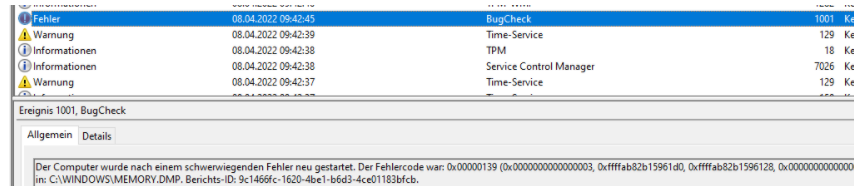
Machines are working after reboot.
Known issue? Do we need to expect more machines failing?
This thread was automatically locked due to age.