After reboot I see high cpu usage of Sophos File Scanner. It runs between 60 ad 80 percent since about 2 hours.
Currently installed version:
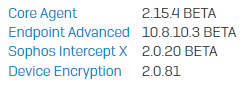
Running Windows 10 Pro 20H2
This thread was automatically locked due to age.
Hi Jelle
On how many machines you are seeing this issue? We will need an in-depth investigation with the help of Procmon logs.
Shweta
Shweta seems the issue is back. Sorry for all the replies. I should have waited longer. Permanent high cpu usage is back.
Regards, Jelle
Sophos XG210-HA (SFOS 18.0.4) on SG210 appliances with Sandstorm and 1x AP55
Sophos Central with Intercept X Advanced, Device Encryption, Phish Threat, Mobile Control Advanced
If a post solves your question use the 'This helped me' link.
I would suggest capturing a quick etl trace and submitting it to Support, E.g. when you have the issue run from an admin prompt:
wpr.exe -start GeneralProfile
Leave it running for 30 seconds while the issue is occurring and then run:
wpr.exe -stop C:\sophossfsgp.etl
This will take maybe a minute to complete but you should be able to zip up the etl file and if there is a directory with the same name include that.
If you fancy taking a look, download the Windows Performance Analyzer tool from the MS Store or download the SDK and install Windows Performance Toolkit. If you initially just focus on CPU sampled, look where the time is spent, you will probably need to enable/load symbols to make much sense of it.
I would suggest capturing a quick etl trace and submitting it to Support, E.g. when you have the issue run from an admin prompt:
wpr.exe -start GeneralProfile
Leave it running for 30 seconds while the issue is occurring and then run:
wpr.exe -stop C:\sophossfsgp.etl
This will take maybe a minute to complete but you should be able to zip up the etl file and if there is a directory with the same name include that.
If you fancy taking a look, download the Windows Performance Analyzer tool from the MS Store or download the SDK and install Windows Performance Toolkit. If you initially just focus on CPU sampled, look where the time is spent, you will probably need to enable/load symbols to make much sense of it.