Hello everyone,
We have a Sophos Central account with wich we manage endpoint protection on computers.
When the Sophos Central Agent (Core Agent, Endpoint Advanced and Intercept X components) is installed, the following user groups are generated locally and into our AD domain:
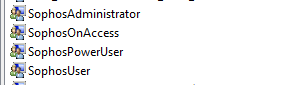
I have the following questions:
What is the goal of this groups?
Are there any best practices that I should be aware regarding this topic?
Thank you.
This thread was automatically locked due to age.



