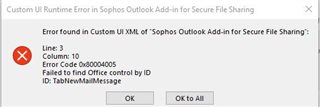We deployed the "Sophos Outlook Add-in for Secure File Sharing" via Sophos Central many months ago and we have one machine that is unable to load it.
All of the machines this was deployed to are running the same hardware and software versions.
- Windows 10 Pro (10.0.17763) (en-US)
- Office 2016
One machine is receiving the following when opening outlook and creating messages:
"Custom UI Runtime Error in Sophos Outlook Add-in for Secure File Sharing
Error found in Custom UI XML of "Sophos Outlook Add-in for Secure File Sharing":
Line: 3
Column: 10
Error Code 0x80004005
Failed to find Office control by ID
ID: TabNewMailMessage
P1: 701656
P2: 16.0.11929.20300
P3:
P4:
"
Has anyone come across this and/or have any tips for troubleshooting?
This thread was automatically locked due to age.