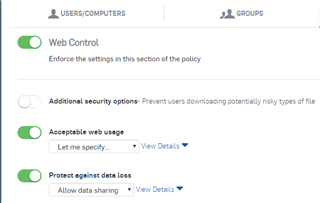Good afternoon,
we are currently rolling out Sophos Endpoint Protection and Intercept X with Sophos Central.
Our production has a web testing application that writes lines in an output window on an html side downloaded from the testing computer (Rasberry Pi). The output comes from some kind of json application that is run on the testing computer. After installing Sophos Endpoint Protection the output does not come line by line as the test proceeds but instead of this it is output at the end of all tests - which is ab big problem. I assume that it is delayed because sophos waits until the connection with the output stream is closed instead of writing line by line.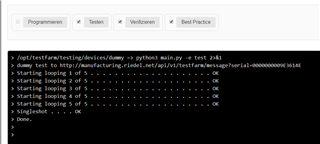
I was able to prevent this from happening by switching off Threat Protection and Web Control with the admin password. However this is too much and the handling is not possible in production. I tried do this with greater granulatity and a copied policiy for special computers but this was not working.
At first it looked like this was working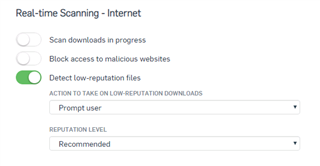
But it did not. Then I added the following:
Related to this I have some questions:
1) How can this be debbuged in a good way? Nothing can be seen in the events of the computer at the Central Console.
2) How can I verify that the setting is actually pushed to the client. I usually do an update at "Infomation - Update Now".
3) When disabling the policy by entering the password I was able to switch of the modules on a high level but I was not able to switch it on again. What is the reason for this?
4) Are there completely other approaches to prevent this behavior? We never had issues like this with our old virusscanner F-Secure.
Best regards,
Bernd
This thread was automatically locked due to age.