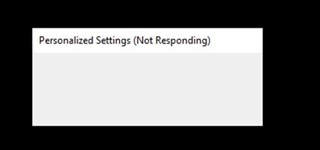We are a Sophos Cloud customer, and we are trying to hunt down an issue with some of our users hanging at a black screen with a small window showing "personalized settings". When this happens to users, it happens for 10 to 15 minutes at a time, and then finally let's them onto the desktop. We have had this issue off and on for several windows iterations, and it seems to always happen after "Cumulative Updates" to Windows 10. It is almost like these CU updates modify something on first login after the update, and Sophos (or something else) is slowing it down or rate limiting file updating. This is just observation over the course of months and months of frustration. It might not even be Sophos, but that seems to be a common thread here.
Does anyone have any suggestions? If it is Sophos, is there a setting that rate limits updating of files in the "System32" or "syswow64"? Or perhaps the registry? Almost feels like the files that get updated are not being updated quickly so it waits and waits and waits until Sophos (or something) finally finishes allowing them to update. Any suggestions or experience with this issue would be so ever helpful.
Thank you in advance for any insight you can give.
This thread was automatically locked due to age.