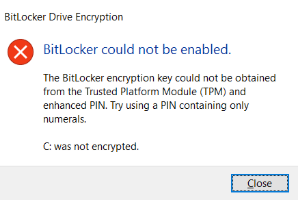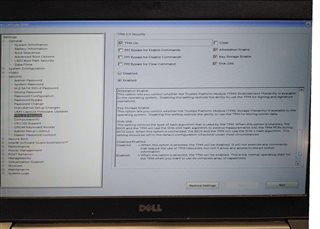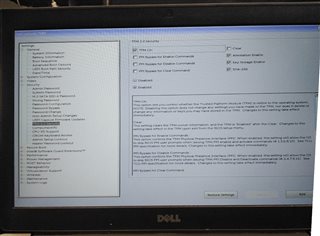Hey All,
Maybe some one can help.
I have a Dell Latitude 7280, I tried to install the encryption with central and after reboot for boot encryption I get this message :
I tried the above and then nothing happens . It just keeps saying that.
I found this article :
https://community.sophos.com/kb/en-us/124400
But those options aren't on the laptop . I know have this for TPM2
Any help would be great, I do know the boot is in Legacy Mode and on that site it says it needs to be formatted. I hope there's another way around it.
This thread was automatically locked due to age.