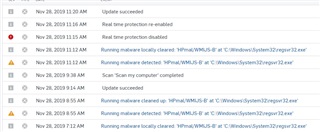one of my sophos endpoint is getting this malware regarding windows/system32/regsvr32.exe
"Running malware locally cleared: HPmal/WMIJS-B at C:windows\system32\regsvr32.exe"
using sophos removal tool also cannot clear it.
This thread was automatically locked due to age.