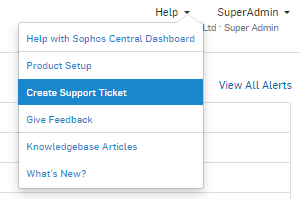Hi Community,
When creating a Support case within either Sophos Central, Enterprise or Partner Dashboards (Help-->Create Support Ticket):
That Administrator (who initiates the form submission) should expect to receive two emails which will confirm this request has been received and a Support case has been successfully created:
- Central Confirmation email
- Subject line "Sophos Central Admin Support Request"
- From "do-not-reply@central.sophos.com"
- Body contains: A copy of data sent to Sophos Technical Support ticketing system
- Support Ticketing system Confirmation email
- Subject line "[#7digit_case_number] Sophos Central Admin Support Request"
- From "support@sophos.com"
- Body contains: Initial template response that case has been received, and will be responded to.
If you do not receive one or both emails, this means Sophos Technical Support has not received your request. This will require either changing the data you are entering into the Description section of the Support form, or using a different method to raise up an issue to Sophos Technical Support (see below)
This article describes one known reason for a form not to be properly submitted to Sophos Technical Support, as well as alternative method to contact our Support team if it continues to fail.
Regards,
This thread was automatically locked due to age.