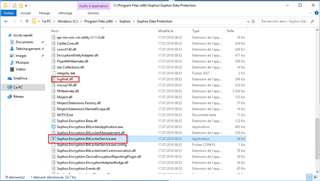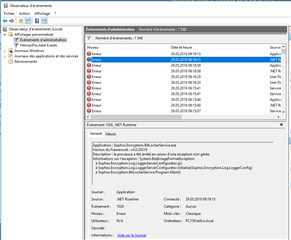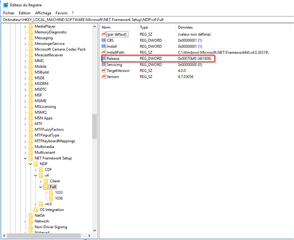Hi all,
I have noticed on 2 of my machines that Sophos Deceive Encryption Service cannot be started. I have checked this KB article https://community.sophos.com/kb/en-us/132320 but my service have been already set on Automatic Delayed Start.
When I have tried to start service manually I have got this message:
Sorry, message is in French. English translation would be something like this: System.BadImageExpcetion: Could not load file or assembly 'log4net, version=1.2.15.0' or one of its dependencies.
It seams that this service cannot be started because service itself or some of it's dependencies is using Log4net.dll and that DLL cannot be found or loaded. However, log4.net.dll is located in same folder where application resides.
Event Viewer says:
It seams that LoggerServerConfiguratior cannot initialize (configure) logger.
Installed .Net version is 4.7.2
Any ideas what could went wrong ?
Kind regards,
Nikola Djurdjevic
This thread was automatically locked due to age.