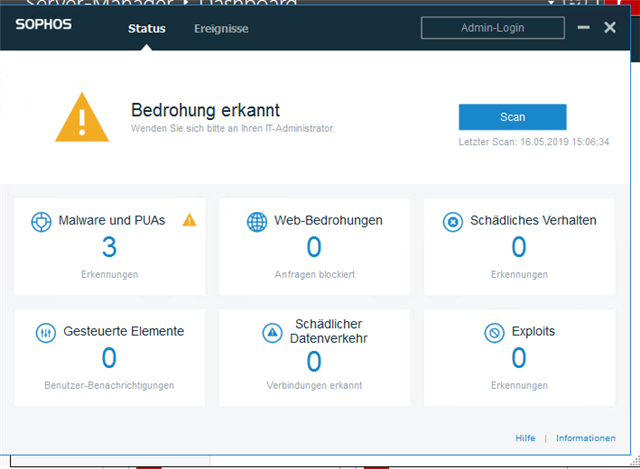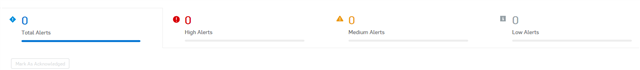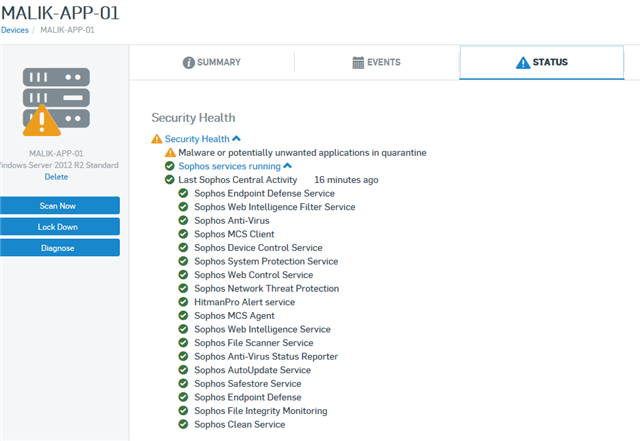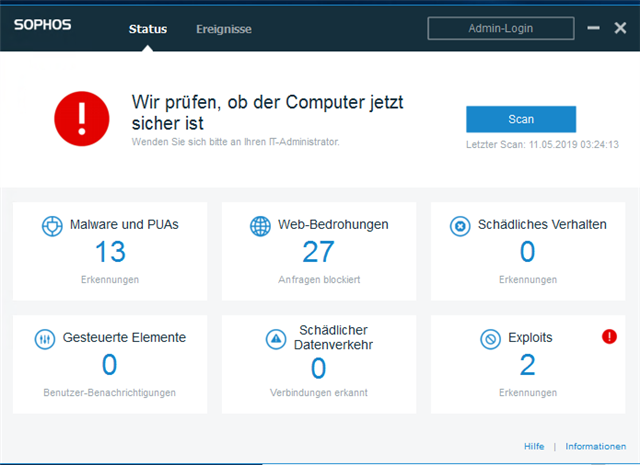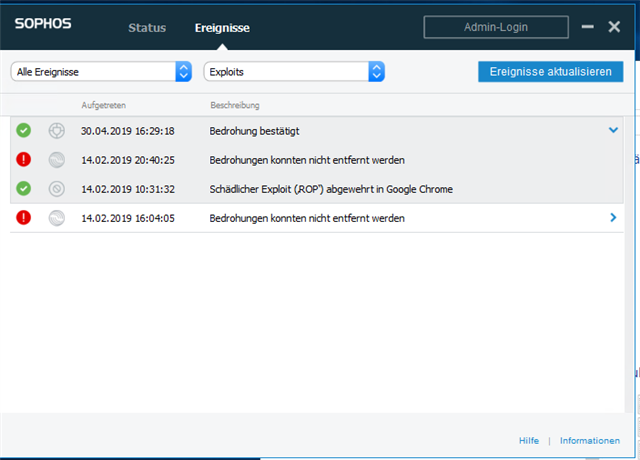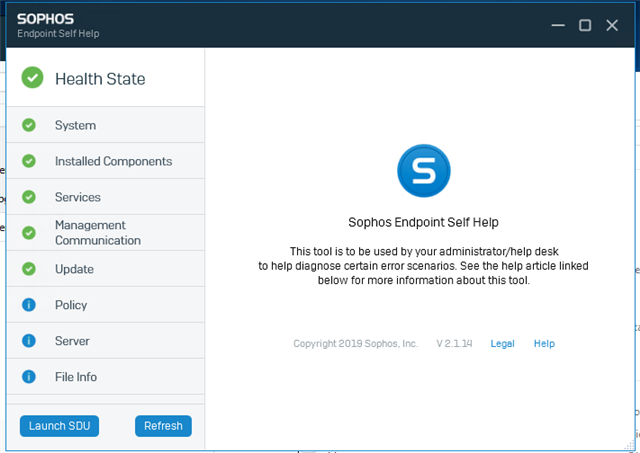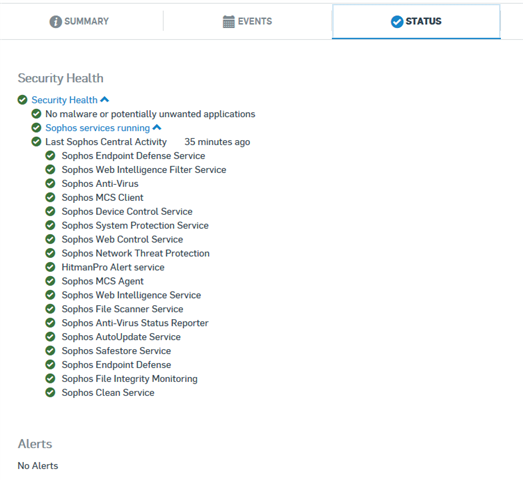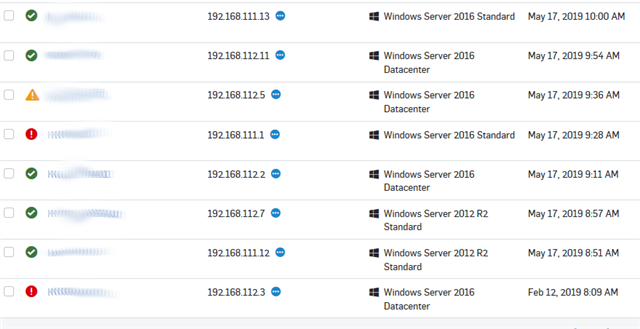Here, there is a resolved Warning from 2017 (!), still Sophos Client UI is showing an Alerts...
Whats more, it does not show an Alert in Sophos Central Admin:
in the Device view, it tells:
I thought there is no quarantine any more which can be manually deleted? How to resolve this?
Same Here with exploits:
ESH tool tells everything is ok:
Central Admin, too:
Still, the Customer would see the Red ! in that case.. Why is this? An where would I get more Information about the "Threat could not be resolved" message? Google Chome has been (auto) updated since February, so I guess there is no exploit any more?
Similary, I do get Alerts in for example Central Admin Server Devices Overview:
but these are not visible under the General Alerts overview https://cloud.sophos.com/manage/alerts_v1
Why is that?
This thread was automatically locked due to age.