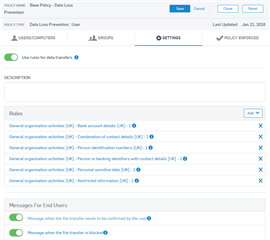Hi
We have a couple of Windows 10 Pro 1809 machines generating alerts (one every 15 minutes) about "Controlled Items" in the local event log - but can't see them in Central anywhere. We are 99% sure these relate to Data Loss Protection policies in some way; we don't have anything exciting defined that that I am aware of, just standard UK DLP policies in the base policy to prompt users. From what I can tell these are just normal parts of Windows.
This is causing people to moan that they are getting onscreen toast message popup on the screen and polluting the event log in the program (not a major problem but a pain to review them)
Any ideas on this as we slightly drawing a blank on what exactly the issue is; it doesn't seem to be a user activity.
Chris
This thread was automatically locked due to age.